How do I make the first page of my document appear on the left side? Right now the first page of the document is on the right, and the left is simply empty. I would like to have the first page of the document on the left (and then the second page on the right, and so on) but I cannot find the setting to do this.
I assume this is only a matter of displaying your document on screen.
On the right side of the bottom status bar, left of the zoom slider
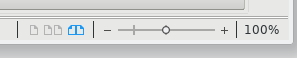
there are 3 icons to select your preferred view. From left to right: single page, multiple pages, book. Presently, Book View is likely to be selected (as in the screenshot). Click on the middle icon (Multiple Page View) so that Writer uses available space to show as many pages as possible (depends on zoom factor). Pages are stuffed regardless of page number parity.
PS: when posting here, always mention OS name, LO version and save format.
