Using LibreOffice 7.1 Calc.
I have seven columns that I wish to fit on one printed page.
How do I do it?

Using LibreOffice 7.1 Calc.
I have seven columns that I wish to fit on one printed page.
How do I do it?
Retagged writer per OP’s last post.
@BigRAl - but that makes the original question, and the accepted answer, irrelevant? Isn’t it better to ask OP to file a new question?
My bad - completely missed the first sentence  Thanks.
Thanks.
Change reverted.
Excellent, thank you!
Aaron
Hi again,
I just tried following your instructions for fitting all columns on one printed
page. However, when I go to “Format/Page Style” there is no Sheet tab.
I’m using version 7.1. Below is a screenshot.
Thanks again for your help.
Aaron
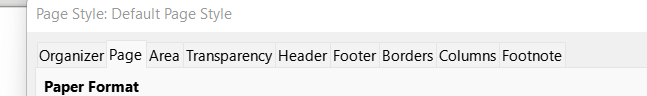
The instructions for Calc do not fit Writer (which you didn’t mention).
Sorry, I’m using Writer. Is there a way to fit all columns on one page?
Thanks again.
Aaron
I presume you have copied and pasted a table that exceeds the width of the page.
Sent from phone so I need to check the exact wording
Properties
Table tab, tick the Automatic Alignment
This will use the full page width. Columns will be automatically redistributed over the page width. This might not fit your need. So go to Columns tab and adjust the columns. The sum of all column widths is always equal to the available width. This means any enlargement borrows from the column to the right and any reduction enlarges column to the right.
But if your asking such a question it may also mean your original table is too large for the current width (sheet size minus margins). In this case, you may want to layout your table in a landscape page. For that you must add a special page break before the table and another one after the table.
The first page break may be associated with the table. Go to Text Flow tab in the table properties. Check the appropriate boxes and select landscape page style.
The second page break is manually inserted after the table Insert>More Breaks>Manual Break. In the dialog, select Default Page Style to revert to portrait orientation.