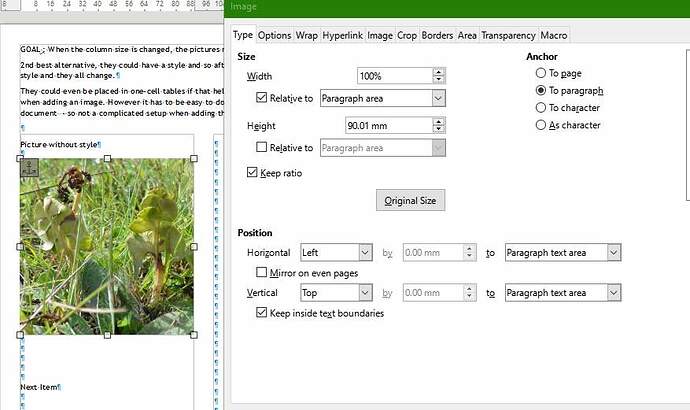Hi, I have a fairly simple question but can’t achieve it.
In my writer document I have two columns, and in them will be basically be some text, below that a picture, below that text, then a picture etc, in vertical alternation. Lots of them.
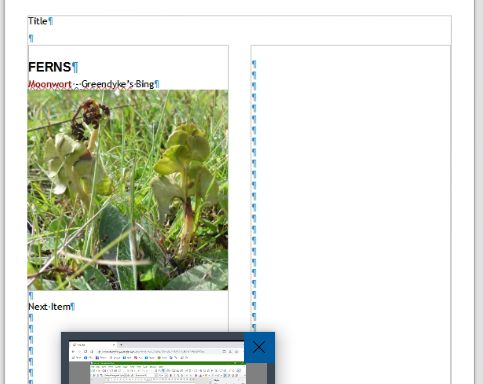
I want the pictures to fit the column width; but I want them to continue to fit the column width if I adjust that. Clearly I want them to maintain their aspect ratio.
Now I’ve tried numerous ways to achieve this and not succeeded, either as 100% of the available text area width with keep aspect ratio or (a poor second best) as a frame style with a fixed width that I can apply so if I adjust the column width I can just change the style. Either the image resizes the width but not the height (1st method) or in the case of the style when you first set the style it throws any image to the top of the page and it’s a lot of effort to then move it to position and reset its properties if you consider there are many of them.
Can anyone recommend a simple way to do this simple task?
Win10, Ver 7.1.0.3 x64
Cheers, David
(inline display fixed by ajlittoz)
FOLLOWUP - It suddenly started working after restarting LibreOffice.
I’m using the following properties -
But then it stopped working. I realise there may be a bug involved, which is evidenced in the following document (instructions within) -
bug.odt