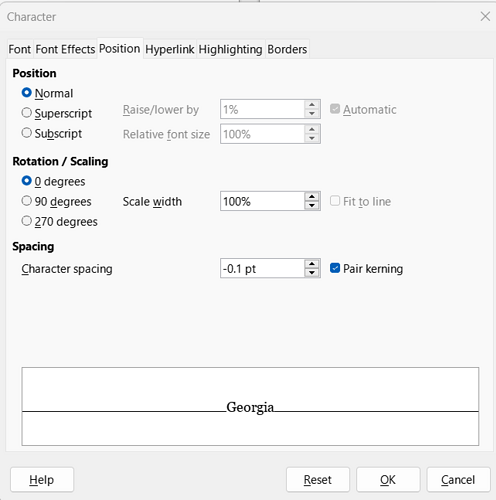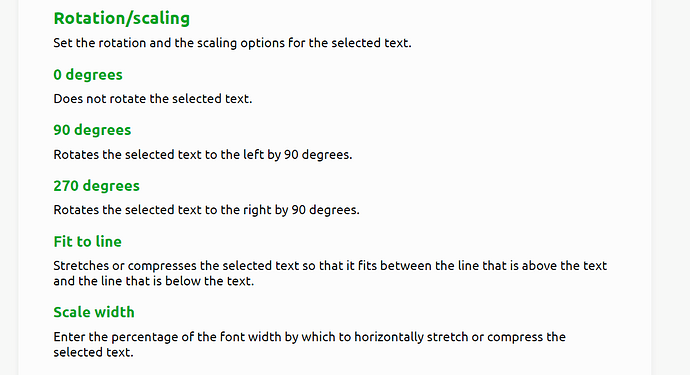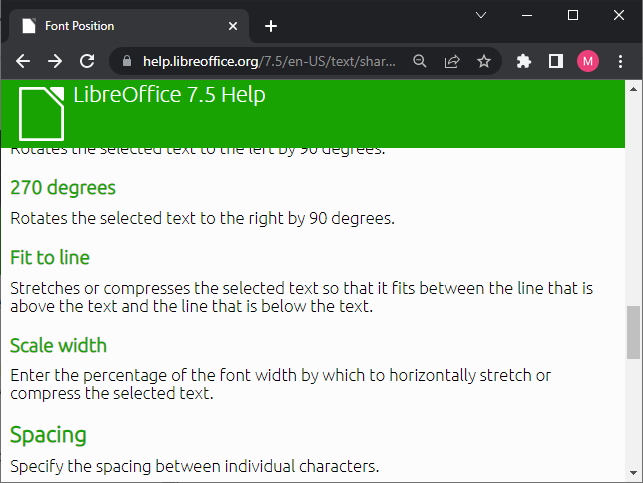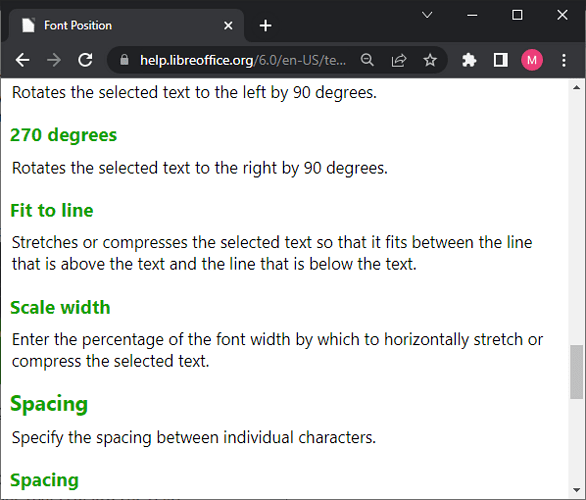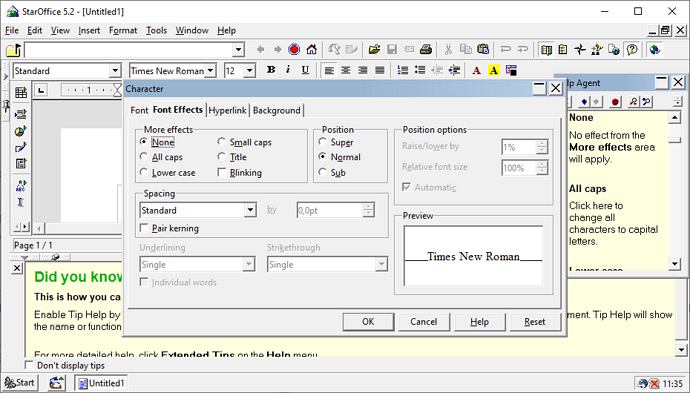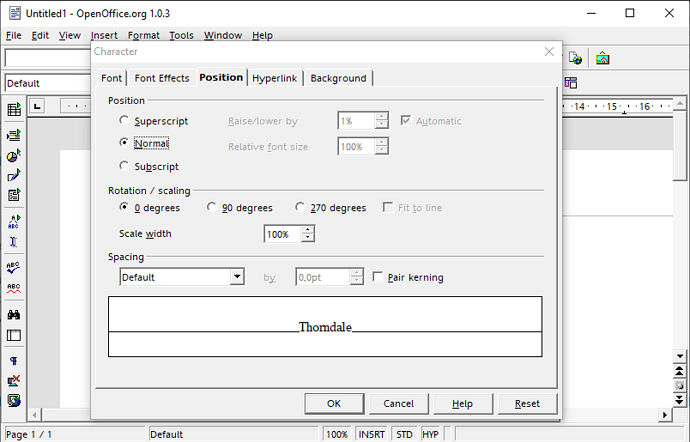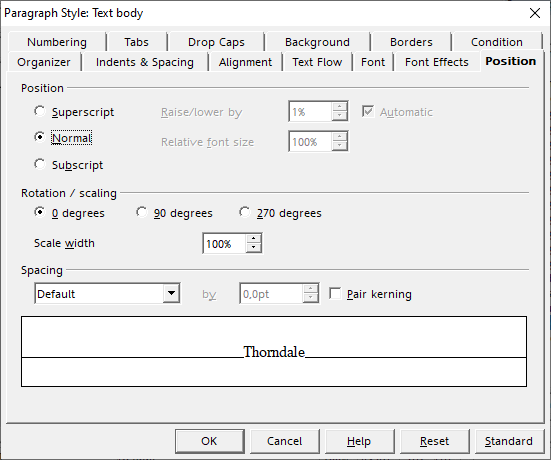@ajlittoz I am unsure about it.
First, a bit of history.
In StarOffice 5.2 (2000), the rotation options didn’t yet exist (in fact, the related character property tab didn’t exist at all, and the positioning options were partially on the Font Effects tab):
In OOo 1.0.3 (2002), it appeared, already with the option absent in style properties:
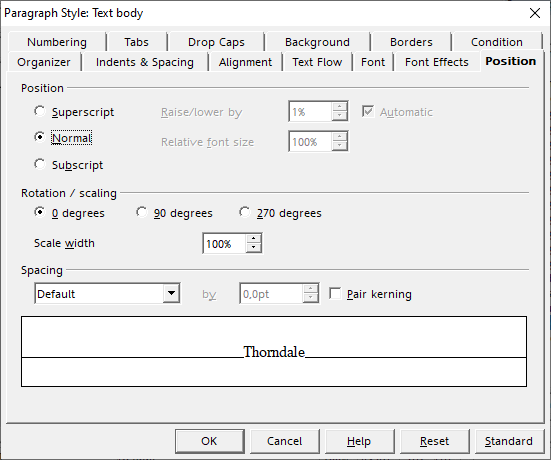
Now let’s look at its function. In my testing, setting this property for a text run behaves as a one-time calculation, giving a specific scale matching the selected text and current line height, but after that, not changing the scale dynamically to fit the line in changing environment: adding more characters in the middle of rotated run makes it higher (increases line height); changing the line height e.g. by modifying paragraph properties, or by setting some non-rotated characters height to a large value does not change the rotated run’s scale to fit the updated height.
Initially, that made me suspect that the feature is just a convenience “calculator” function, helping one to calculate the correct scale in a given situation, and not applicable to a style, because it is not dynamic.
However, it is saved in ODF as style:text-rotation-scale attribute. This makes it confusing. Possibly this is not behaving as it is intended to? Maybe it even regressed?
The regression guess looks to be wrong, because it behaved the same even in OOo 1.0.3. But I don’t know about the “intended behavior” part.
The code hiding the element was introduced in commits 1d6b8abf and f373b788 in 2001. They seem to not talk about “style vs. DF” case, but rather about some bug. There was one case where the fit to line control was hidden, but not the rest of the rotation controls, with some cryptic “is this value set?” comment.
Anyway, at least while the dynamic behavior is not implemented for this property, it makes no sense in the style. And IMO, it is unlikely to have much of a demand…