By default, header area is auto-adaptative, meaning its height is dynamically computed to fit content. Consequently, if left and right headers have different heights due to their specific content, you get the behaviour you complain about.
However, it is not completely obvious in the screenshot whether “Phology & Orthography” and “Writing Puctuation” are part of the header or text. The page numbers are in the header but what about the other elements? (please edit your question for additional info, do not use an answer for that).
The solution lies in parametering the page styles. I assume you know what pages styles are and how to access them since you seem to use different left and right styles.
-
First make sure that margins defined in Page tab are the same for both page styles.
-
Then in Header tab, uncheck AutoFit height and define a fixed height in the Height entry box. Compute the minimal needed value in the largest header from the properties of paragraph style used in the header (usually sum of font size and spacings above and below; if multiple lines, add leading). The Spacing box defines the white space between header and text.
That’s for the basics. Text area should begin at the same vertical position in both pages.
If you want to align header lines, mostly if you have single-line header on one side and multi-line header on the other, use different paragraph styles for each page, e.g. Header Left and Header Right so that you tune properties independently. In this case, play with spacings Above paragraph and Below paragraph in Indent & spacing tab, eventually with Line spacing.
EDIT 2018-12-31
From the comments, there seems to be difficulty achieving the desired results. Remember two controls are involved: settings for the header paragraph style and those for the “geometry” in the page style.
Header paragraph style: from my experiments, only spacing Above paragraph will be honoured. Below paragraph results in no spacing at all, whatever the setting in the dialog.
Page style: Height, if AutoFit unchecked, will override paragraph style Above+font size and leading+Below (eventually clipping the line if too small). The gap between header and main text area is controlled by Spacing and it can be set to zero if you want your header really adjacent to text.
If this answer helped you, please accept it by clicking the check mark  to the left and, karma permitting, upvote it. If this resolves your problem, close the question, that will help other people with the same question.
to the left and, karma permitting, upvote it. If this resolves your problem, close the question, that will help other people with the same question.

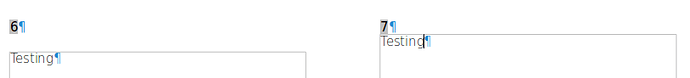
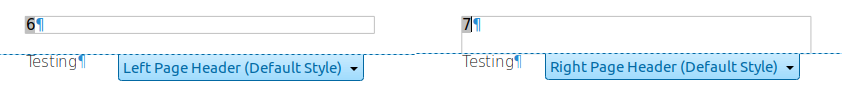
 to the left and, karma permitting, upvote it. If this resolves your problem, close the question, that will help other people with the same question.
to the left and, karma permitting, upvote it. If this resolves your problem, close the question, that will help other people with the same question.