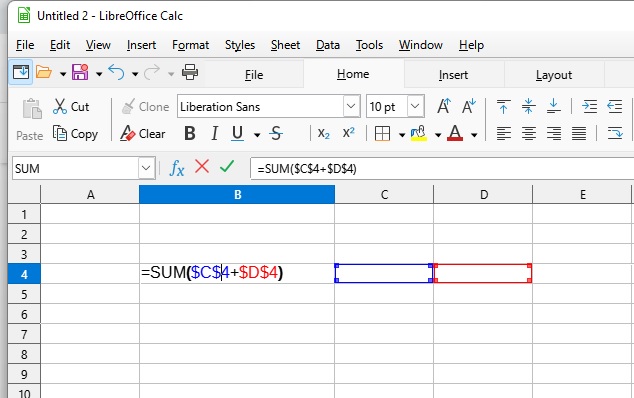
In the attached Jpeg I have a formula in cell B4, (=SUM($C$4+$D$4). By inserting a new column in Column C the formula will change to (=SUM($D$4+$E$4)
I want to be able to insert a new column in Column C but have the formula remain exactly as it was I.e. “(=SUM($C$4+$D$4)”
Any ideas?

