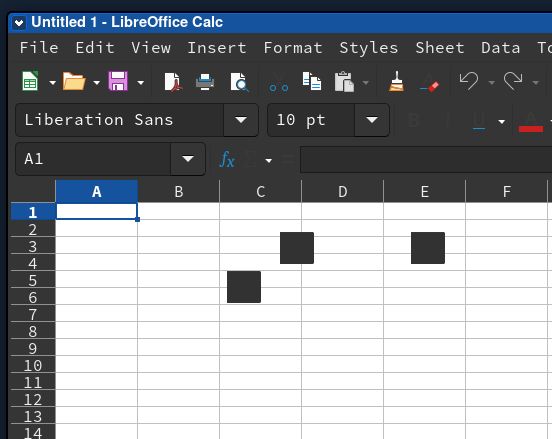
I have these three floating boxes that show up when using LibreCalc and LibreWriter. This is a fresh install of LibreOffice 7.3.5.2 (on Archlinux)
The boxes shift around depending on the window size and position, but they stay in a fixed position as I scroll. It seems the boxes appear preferentially in the upper left part of the window. When the window loses focus, the boxes disappear. They don’t seem to interfere with the document, but they’re very annoying. No other application shows this behavior.
Does anyone know what this is?
