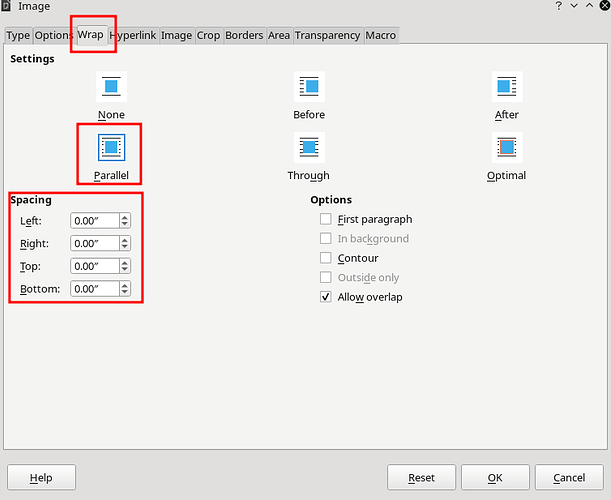Re. Writer:
I am sorry but I can’t find where to look it up.
I want text to be besides (and/or around) pictures.
Where do I find instructions on how to achieve that?
TIA
Eike H
Hello,
LibreOffice Help - Wrapping Text Around Objects
Update - What is the problem to:
- Right click on the image
- Select
Properties -> Tab: Wrap - Select
Parallelin section Settings - And adding (optional) some values for Spacing
Tested using LibreOffice:
Version: 7.0.0.3; Build ID: 8061b3e9204bef6b321a21033174034a5e2ea88e
CPU threads: 4; OS: Mac OS X 10.15.6; UI render: GL; VCL: osx
Locale: de-DE (en_GB.UTF-8); UI: en-US; Calc: threaded
If this doesn't work for your, provide a sample file or elaborate your question with a description of your actions and where it fails.
Thank you for trying to answer.
But the description in the Help page you link to does NOT conform to what LO v7.0’s Help page describes and what the menu actually says.
I can get into Image/Wrap tab but all settings besides Optimal (re-selected) are greyed out and inactive.