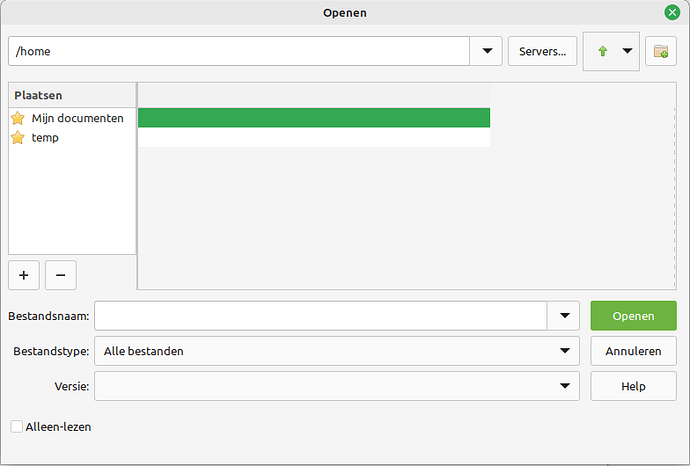Hello, I’m using Libreoffice 7.5 and 7.4 on a Linux Mint Cinnamon system and since I installed 7.5, when opening a document in Libreoffcie writer, the folder- and document names invisible.
When selecting and right-mouseclick on it the name is visible.
I changed cinnamon with a Gnome desktop but no difference. Also changes the Nvidia drivers for Xorg drivers but also no difference. When using another application like xournal++, everything is ok.
This behaviouroccurs only in Libreoffice applications.
Does anybody has a solution for this behaviour?
thank you