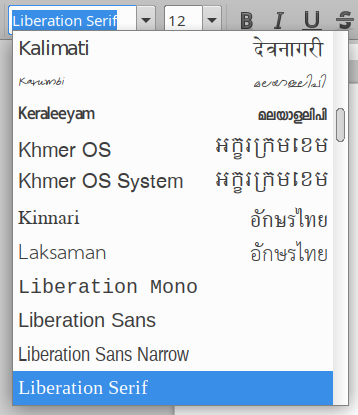
Hello,my font drop-down looks like the pic I attached. All previews are in some weird family. No preview uses “normal” A-Z glyphs.
LibreOffice 6.3.4.2 on Xubuntu 18.04.3, fresh install from ppa: http://ppa.launchpad.net/libreoffice/libreoffice-6-3/ubuntu on a freshly installed OS.
Choosing a font works, and the fonts rendered in the document appear to be correct for the one chosen.
Tools, Options, LO, View, Font Lists, “Show preview of fonts” is checked
Tools, Options, Language Settings: “User Interface”, “Locale setting” and “Default Languages for Documents” Western all have “Default - English (USA)” . Asian and “Complex text layout” are not checked. “Enhanced Language Support”, “Ignore system input language” is not checked (tried checking that/restarting, not difference).
Same behavior in Calc, as expected.
There are a few questions here similar, some quite old. No answers, though.
So, the question is: What, if anything, must be done to get English font preview? Thanks!
