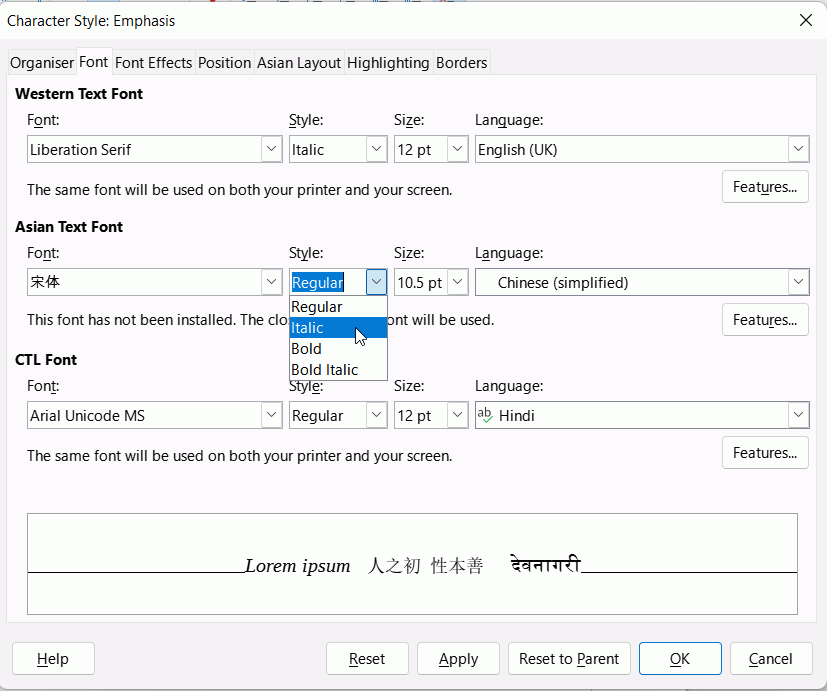I’ve noticed strange behavior when using character styles.
Say I have the Text Body paragraph style set to 14 points. I select a word and apply the Emphasis character style to it. The word appears in Italics and the font size remains at 14 points.
If I go to modify the Emphasis character style, however, I find the font size in the Font tab reads 12 points.
Now, I change the font size of the Emphasis character style to 16 points and click OK. The word with the Emphasis character style appears in 16 point type. While the rests of the text remains 14 points.
Now, I go back and change the font size of the Text Body paragraph style to 20 points and click OK.
All of the text in the paragraph appears in 20 point type except the word with the Emphasis character style which remains at 16 points.
When I originally applied the Emphasis character style, it seemed the font size of the Text Body character style took precedence. After changing the font size of the Emphasis character style, however, the font size of the character style seemed to take precedence. This seems to be an inconsistency.
Can anyone explain to me why this happens?
I’m using LibreOffice 7.2.7.2 (x64) on a Windows 11 machine.