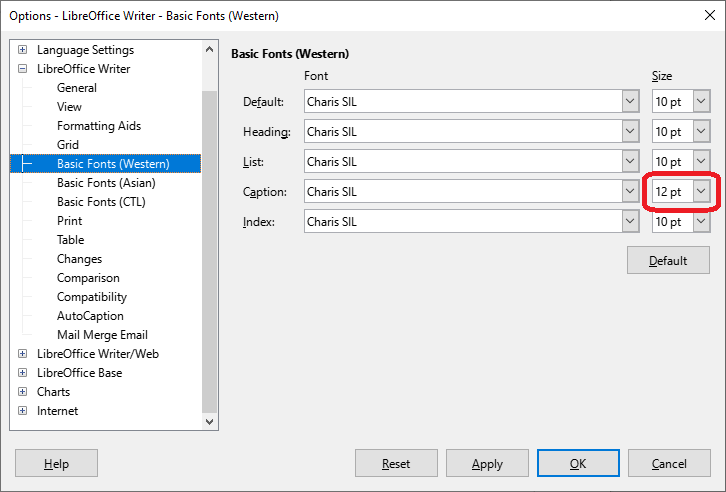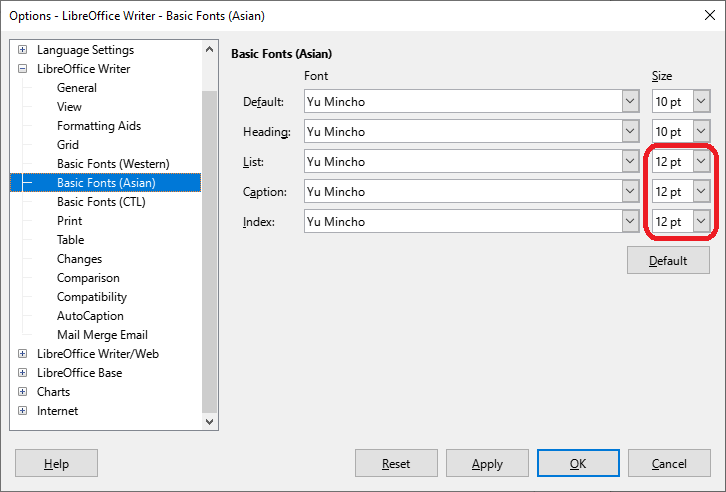I go to [Tools > Options > LibreOffice Writer > Basic Fonts], change all font sizes to 10 pt and then click OK. When I go back again, I see that some font sizes are still 12 pt. Why is that so?
Windows 10, LO 7.2.6.2.
Your screenshots show two different settings: one for “European” font sizes, the other one for Asian font sizes. These are stored in different locations. Are you sure you set both?
I am not sure how the feature works. The list (Default, Heading, List, Caption, Index) corresponds to built-in paragraph styles. Considering the precedence rules, have you explicitly modified Caption paragraph style so that this modification will override the the default from Tools>Options, LibreOffice Writer>Basic Fonts (Western)? Same question for Asian.
In this case, revert the offending paragraph styles by pressing Reset to Parent button in the Font tab. Unless, of course, the font size change was intentional.