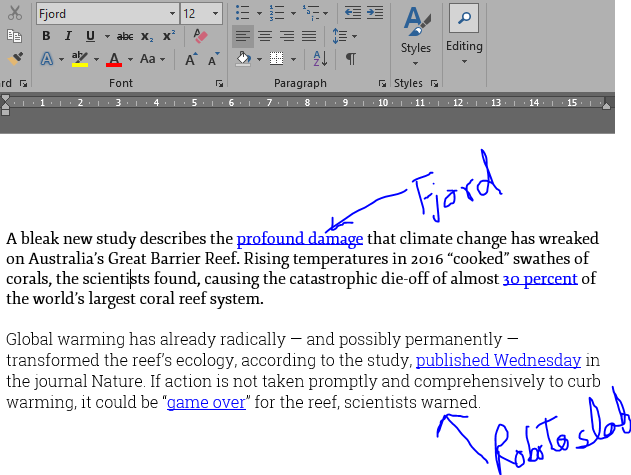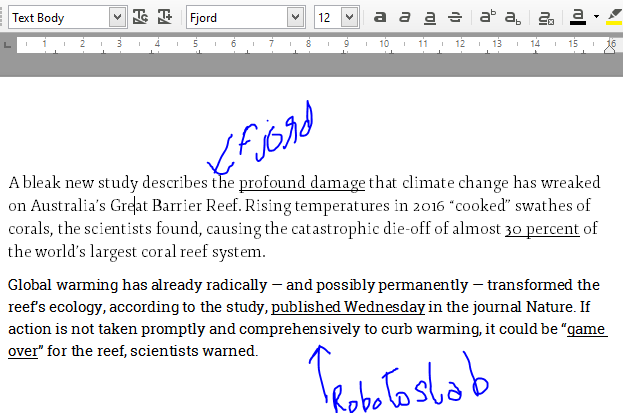What you are seeing is mostly differences in the screen rendering engines.
And some differences in the hinting included in the fonts.
Fjord has no hinting.
Roboto Slab has hinting.
Word has full DirectWrite and ClearType support with for full sub-pixel rendering (which can look more gray).
LibreOffice (on Windows) only supports grayscale anti-aliasing which generally looks a lot blacker (and worse).
To see how fonts should look, I do an Export to PDF.
These generally look correct if compared to the PDF output from QuarkXPress or InDesign (not always).
In this case the Export to PDF from LibreOffice and Word looks the same.
But the print output looks different.
Generally Word print output looks the same as the PDF output.
Generally LibreOffice has more problems (that I see) with print output being broken.
But in this case the LibreOffice print output looks more like the PDF than Word does.
I tested with Roboto Slab - Regular (and Fjord).
I would expect it to look correct onscreen and in print.
But, any font with a weight of 200 or less will not look correct on screen or in print on Windows because of the GDI vs DirectWrite issues in LibreOffice.
The Roboto Slab-Thin I got from Font Squirrel is set to 250 to work around this problem.
If you got your Roboto Slab from Google the Thin may be set to 100 and it will not look right on screen or in print.
Export to PDF is OK regardless.
Sorry for no definitive solution but there appears to be issues in both LibreOffice and Word this time.
.