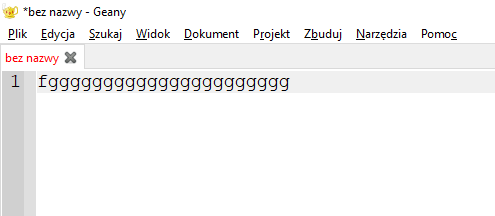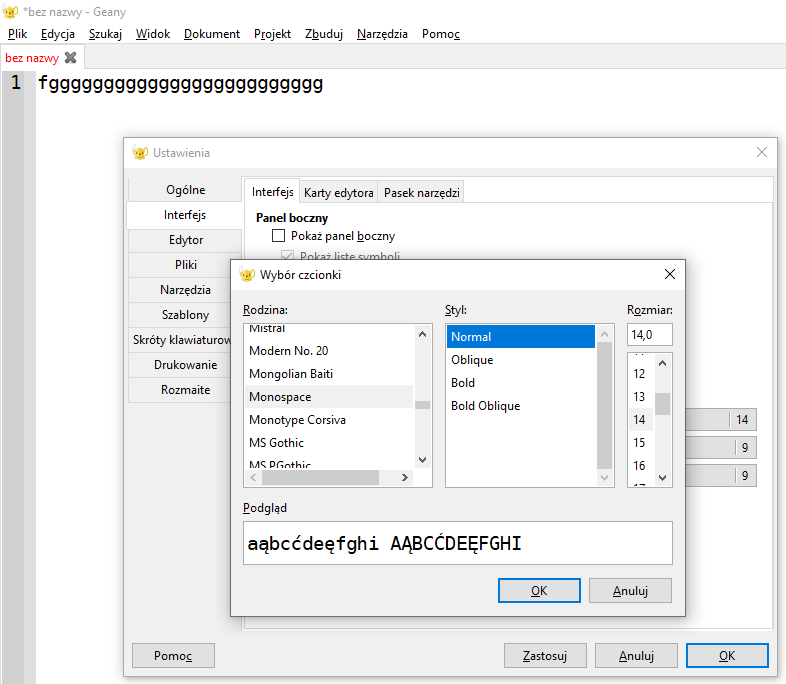Hello,
I’ve installed LibreOffice 7.1.1.2 64-bit on Windows 10 20H2 Pro and now the default Monospace font in Geany is always bold (some other fonts are also affected).
Changing the Monospace (in Geany) from normal to bold doesn’t make any difference.
What can I do to prevent Monospace font from being bold in Geany?
This is the problem:
And this is how it should be: