Hi:
I’m a devote user of LO, and just a few days ago installed the new 6.1.2.1 version on my Ubuntu Budgie computer as a snap package. To my surprise, when I created a new Text Document, I found almost all fonts were missing. In fact, these are the only fonts available…
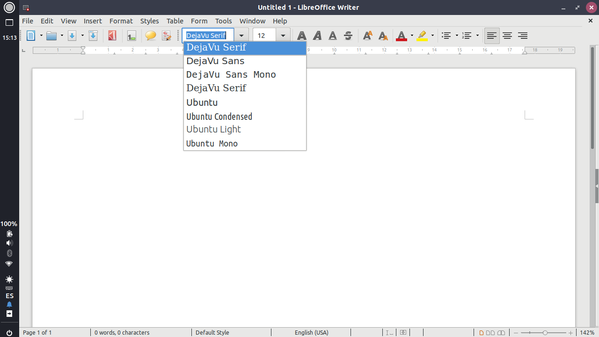
I must say other apps like AbiWord recognize all the fonts in my computer.
I’m not an Ubuntu expert, so I wonder if the new LO “forgot” where the fonts are and if I can do something to make it “remember” where are the fonts.
Thanks for your help!
