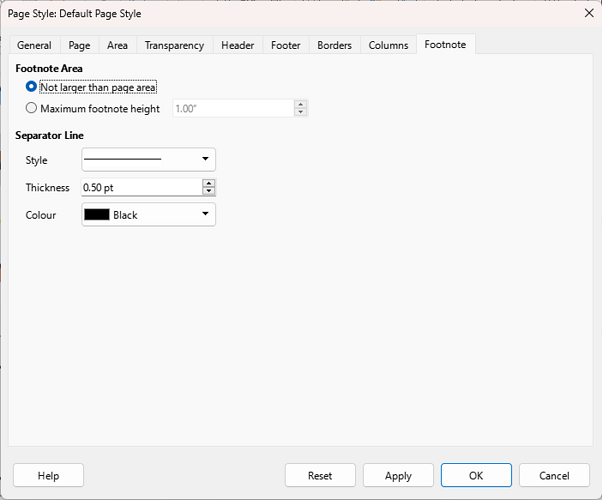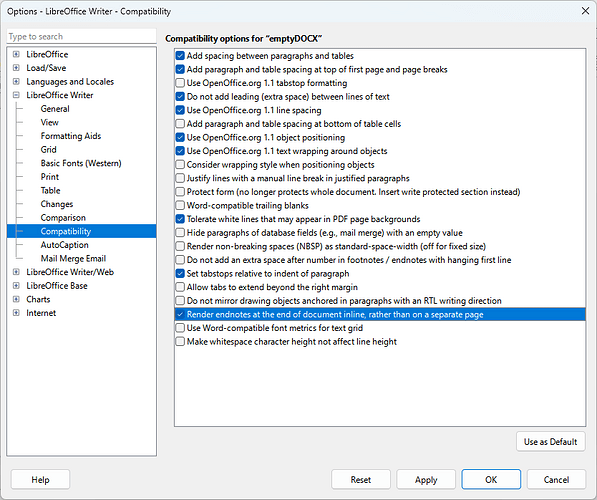Hey,
In Writer, Format > Page Style > Footnote tab used to have a field labelled Position. It allows you to position your footnote divider line to the left or right.
Now, it seems to have disappeared from some of my documents. (Although, when I open a new doc in Writer, the field is shown.)
Anyone know how to get the “Position” field back?
The problem docs were produced with LO 24.8.4.2 on Win11 and also with LO 24.8.6.2 on Ubuntu.