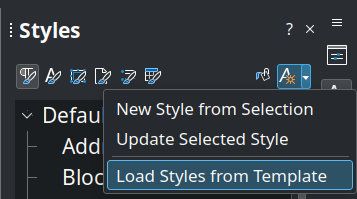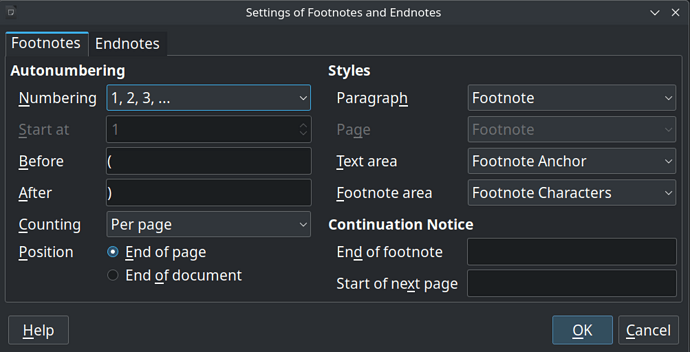First, this setting is not saved in a style. Consequently, loading styles from a template will not import something not in a style.
This setting is stored both in your user profile and in document metadata, thus in the template if you were editing the template. But …
Assuming your document is based on the template (this is done at creation time if you File>New>Templates which associates the document with the chosen template and this causes a request when you later open the document to allow style update if Writer detects that the template has changed compared to the creation version), I don’t think however that a change of this setting will affect existing documents because this is metadata, not style. Changed metadata from template won’t overwrite existing metadata in the document because this could result in data loss.
If the existing document had no separators, template separators will not apply to protect text. If you want to add or modify separators, do it in the document.
Read the chapter about templates in the Writer Guide for information on intended usage and style automatic update…
You can fix the template omission with the Template Changer extension.