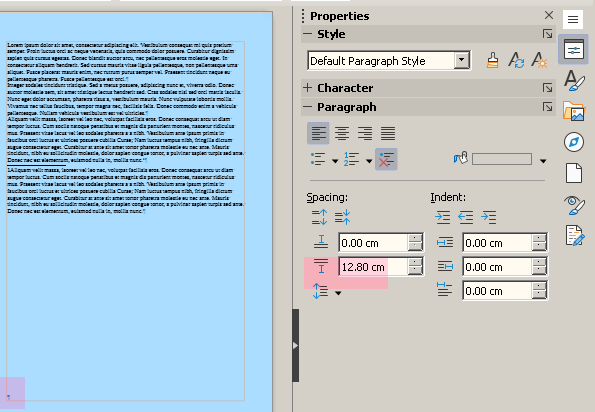In Turabian, footnotes are supposed to start on the next line after the last line of text. See Turabian Tutor (the bottom of page 7). How can I do this in LibreOffice? According to the above referenced Turabian Tutor, Word has an option for footnotes that you can choose between “bottom of page” and “below text” and WordPerfect has an option for footnotes where you can select “immediately below text.” In LibreOffice I can go to Tools > Footnotes and Endnotes… and the options for Position are only “End of page” and “End of document.”
My OS is Linux. The only two word processors for Linux that I’ve been able to find that seem to support this option are OnlyOffice and WPS Writer.
There are some similar questions about LibreOffice and footnotes, but most of them came down to orphan and widow control. This is not an issue with orphan and widow configuration. For example, if the last page of a paper only has a paragraph or two, the footnotes should start directly after the last paragraph, not at the end of the page.
I’m almost finished with my degree, and most of the courses in my degree program require the Turabian format. The only thing I’ve had to change about how LibreOffice handles footnotes is to modify the Footnote paragraph style to indent the first line of footnotes. No other professor has ever complained about the footnotes being at the bottom of the page. The professor of my current course insists on it. After I turned in my first essay for the course, he commented that I needed the footnotes to begin after the text rather than at the bottom of the page. I guess I could open the paper in OnlyOffice or WPS after finishing it in LibreOffice to change the footnotes and save, but I’d rather be able to do everything within LibreOffice.