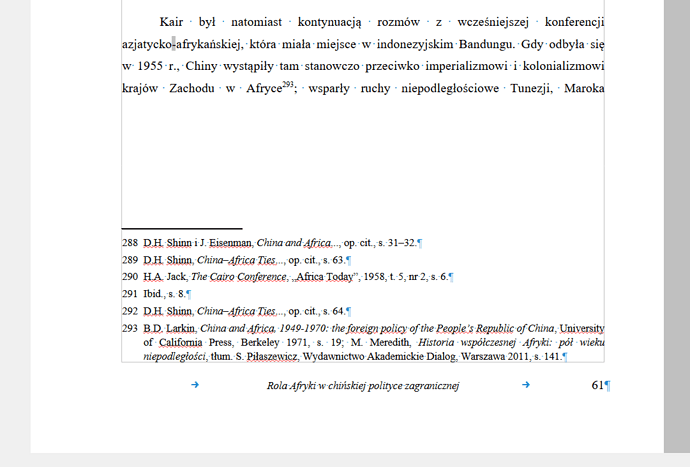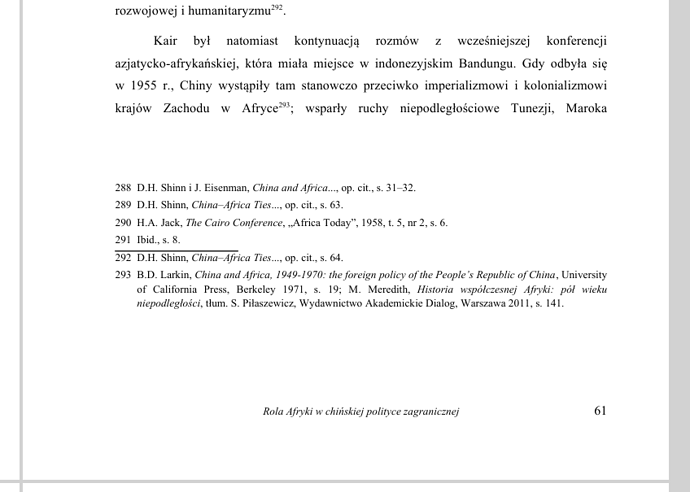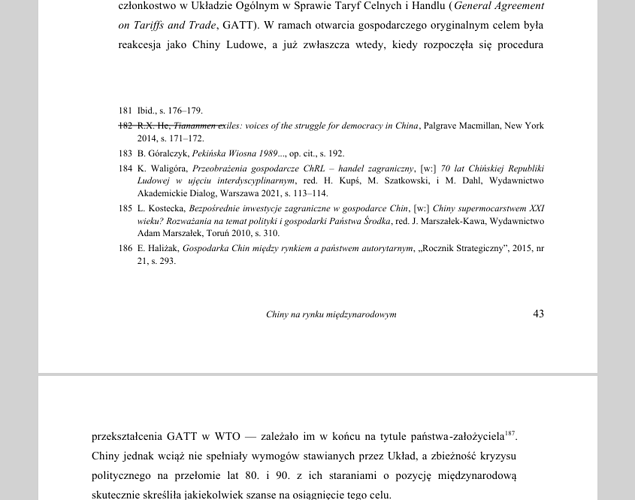I appreciate you trying to help, but I do have to clear up some stuff.
Your question lacks the usual information about OS name and LO version (since we already know you save .odt)
I did include this information in the original post (under the second screen-shot).
and a very important clue: you use Zotero.
Fair, I should have said that.
I am not familiar with Zotero, Mendeley, et al. because my needs were basic. So ask yourself, what is different in citations of footnotes 288 to 291?
Nothing is, because the bug described moves around depending on the formatting of the text. I wrote about it in the original post.
The only thing I see from superficial analysis (Zotero is not installed on my computers) is you are not consistent in your Shinn-Eisenmann citations where sometimes you have a chapter abstract, sometimes no chapter abstract. But this is probably not relevant.
Shinn-Eisenmann China and Africa… (cit. 288) and Shinn China-Africa Ties (cit. 289) are two separate entries in the bibliography. One is a standalone book and the other is a chapter in a different book.
It may be late to ask this: do you really need Zotero? On which original Zotero feature do you depend in such a way that other tools can’t be used? I assume your bibliography is generated from Zotero database though your bibliography has no gray background suggesting it is dynamically generated.
Yes, I do. Native bibligraphy manager does not (afaik) do the required citation style and definitely not in my native Polish. In fact, the official manual for LibreOffice Writer manual discourages using it at all and suggests Zotero in particular instead.
If all your Zotero notes contain nothing else than what is visible (i.e. no extra managed data) and your bibliography is hand-made (which I strongly suspect from the internal XML encoding), then clearly you could have make do with simple notes, thus probably avoiding the problem.
The bibliography is generated from Zotero basing on citations which were generated throughout the document. I couldn’t make do with simple notes due to the “ibid.” requirement, which Zotero dynamically adapts to when needed. Also manually copy-pasting citation data is labour-heavy and Zotero offers automation so I don’t quite see why I would do that manually?
A few remarks: there are still direct formatting occurrences (apart from the notes where the culprit is Zotero), mainly in relation with pages breaks. Couldn’t you deal them with Text Flow properties of Heading n ?
Yes, I did have to alter all occurrences of “Heading 1” manually due to the Page style associated with pages where new chapters begin (different Footer). And since these could be either left or right pages, I had to use two different versions of the Page style. I did not find a way to automatically apply left_new_chapter and right_new_chapter Page style accordingly.
You don’t use character styles in the bibliography. You alter Heading n headings with direct formatting.
Again, the bibliography and the entirety of citations are generated by Zotero, including text formatting. They have no character styles because I don’t touch it at all.
The worst of all is your cover page where everything is manually done, not speaking of the frames which are really pointless (and paragraph style Frame Contents is “corrected” with direct formatting).
I had to follow my university requirements for the title page. I’m not sure how else I could do that other than with Frames? Obviously not by entering a bunch of line breaks, right? I guess I corrected Frame contents manually because there are only 3 occurences of the style and one of them is a aligned differently. I could make do with one manual overwrite of a style.
Thanks anyway