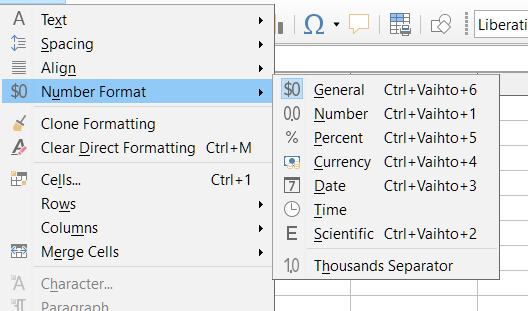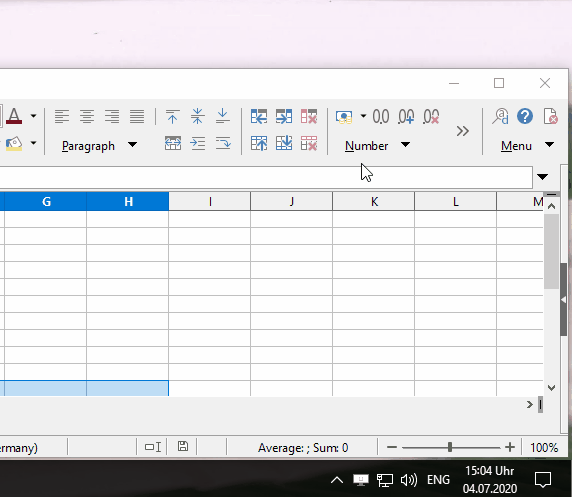I’m sure you are right that it is due to the keyboard layout I have chosen to use. But the way Windows does languages is a joke and a frustration.
I use the Finnish keyboard layout with English as the language. What that means, is when I set up the keyboard, I selected English as the language. In my “Advanced keyboard settings”, the “Override for default input method” reads "English (United States) - Finnish, meaning English language, Finnish layout. Apparently, this is just too complicated for Windows to deal with.
I’m not a programmer of software, but I don’t agree that it is not a LibreOffice issue. It seems to me that LibreOffice made the choice to adopt Microsoft Windows Language Lunacy. Why adopt a system that does not work.
Anyway, thanks for the comment. I didn’t realize beforehand that this issue was related to my keyboard layout.