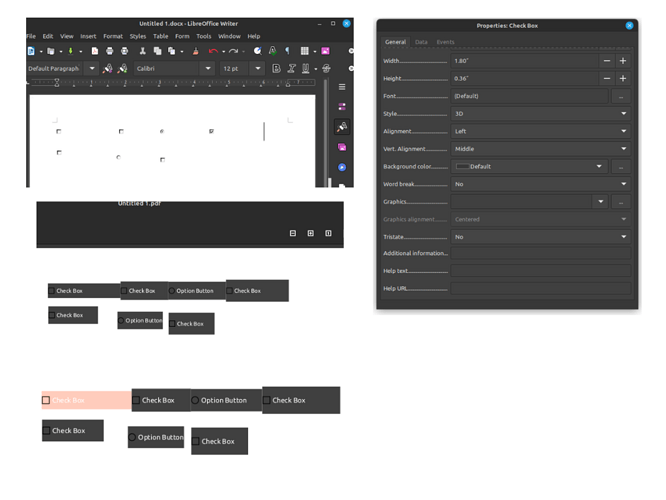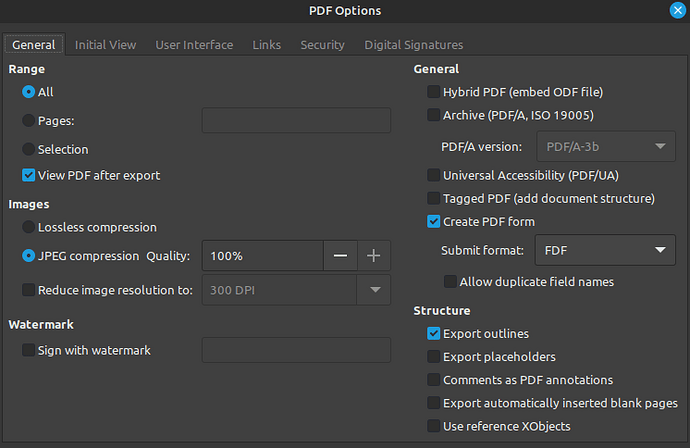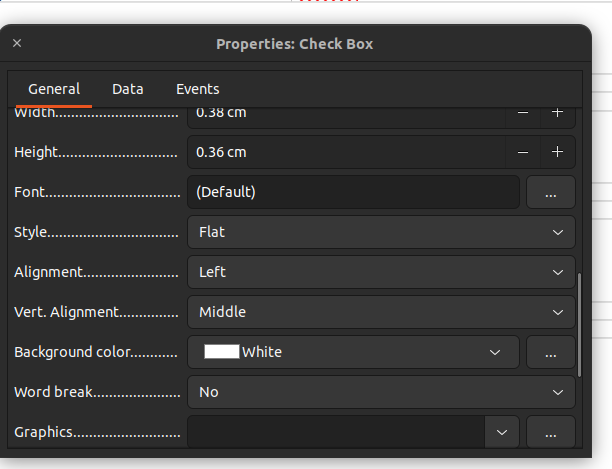Check Boxes and buttons look okay and work ok in Writer, when I create them. But as soon as I export to PDF the elements change to a black background and don’t appear to be selectable.
Check Box properties - background is set to default. If I change the background color it changes in the Doc and PDF but I’m unable to change (or see any change) when I select the check box (no tick displaying).