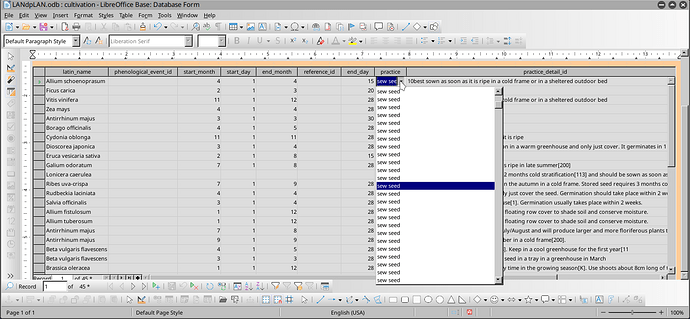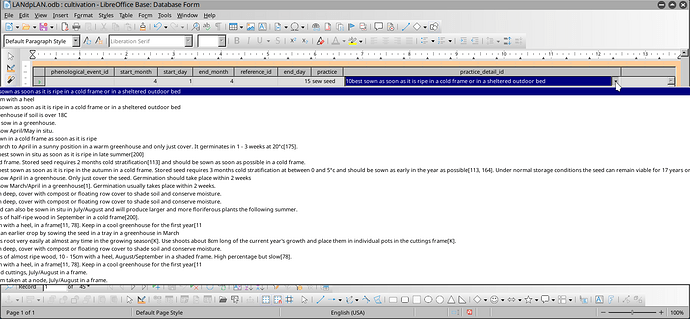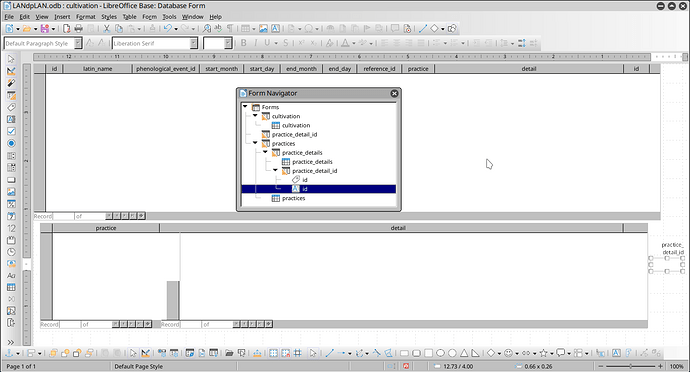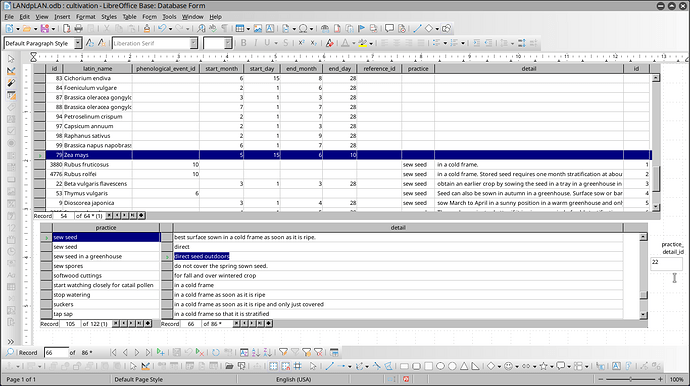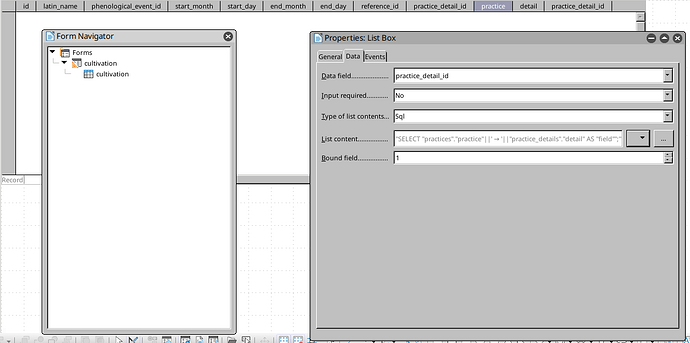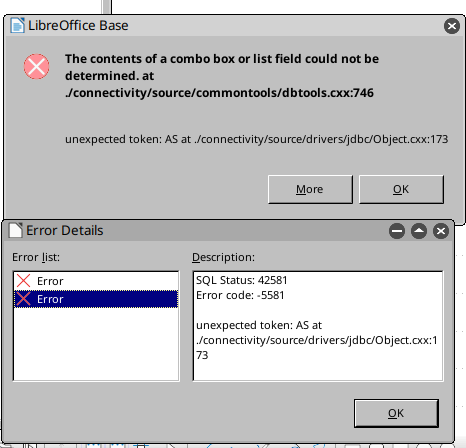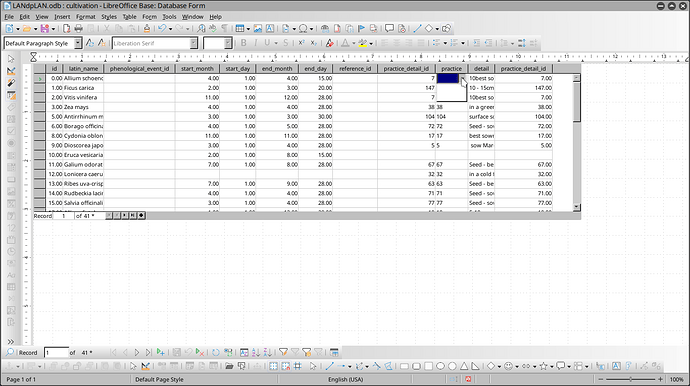how to setup listboxes in libreoffce base.
listbox #1 should lookup cultivation.practice_detail_id and display practices.practice
listbox#2 should lookup cultivation.practice_detail_id and display practice_details.detail
see the image for table relations.
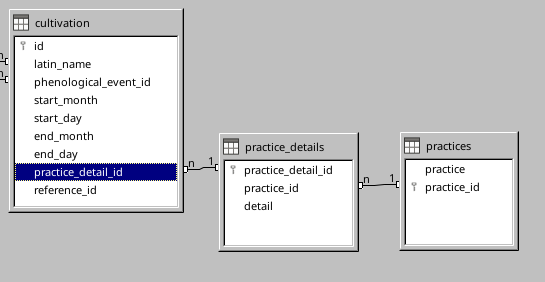
The idea is to be able to see the practice and detail. When changing or creating a new entry I want to select a practice from a listbox and then select the detail from a second listbox. Both listboxes are affecting cultivation.practice_detail_id.
I’ve been working with chatgpt for a couple days and am now looking for some human help.
This needs to be distinct or so that I only see ‘sew_seed’ once
This has to only show “detail” for the ‘sew seed’ “practice”.
Here is a dropbox link to the database. I broke the last version and had to restart from this backup. https://www.dropbox.com/sh/iolsg619yubvgiw/AAB6ty7f_LMuItQLcGFDVKo_a?dl=0
If the above is not possible perhaps this could work. I added a new “cultivation_detail_id” table as slave to details and practice. Then I can copy paste “id” into the cultivation table. Can this copy-paste be automated with a push buttonj or something?
I need a button to put the “id” in to the “cultivation” table.