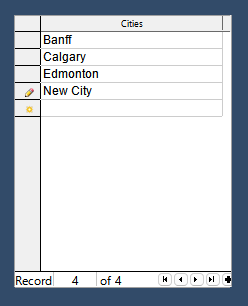I have a table control on a form in Base, which has a textbox column. My idea was to use “after updating” textbox event, as soon as I leave the row with a new record, to reload all the entries (including the new one) in an alphabetical order. However, I cannot commit that new entry to the form. Is my only solution to simply send an sql query to the database, and subsequently reload the form?