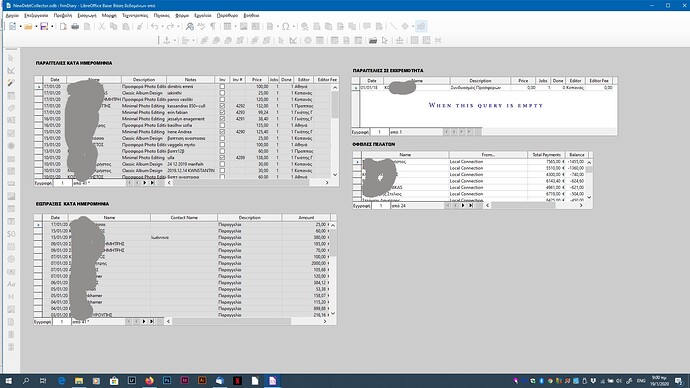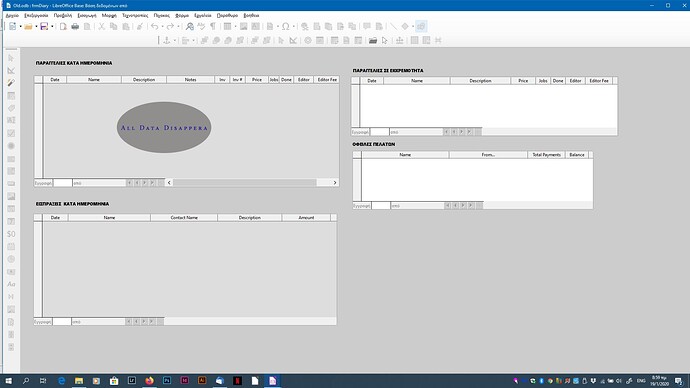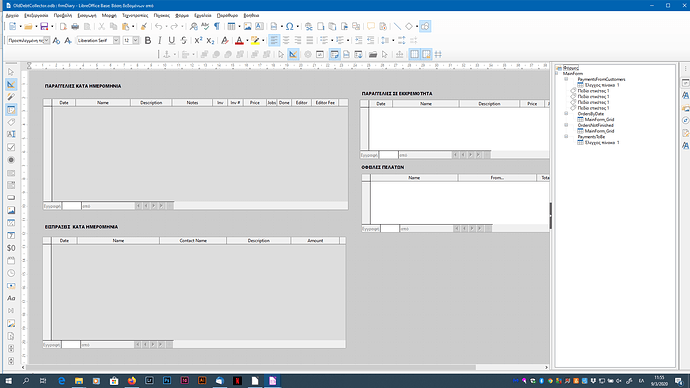I have a form with 4 subforms (not connected) each one displaying a query …
When one of the subforms wont return any record none of them shows any results…!
My OS is Windows 10, LO is 6.3.4.2 (64bit)
the dependecies on the form could be seen
and the query that runs and causes the problem is this one:
SELECT “Customer”.“Name”, “Service”.“Description”, “Editor”.“Editor Name”, “Order”.“Date”, “Order”.“Price” * “Order”.“Service Quantity” AS “Price”, “Order”.“Service Quantity” AS “Services”, “Order”.“Finished Jobs” AS “Done”, “Order”.“Editor Fee” FROM “Order” LEFT JOIN “Customer” ON “Order”.“Customer ID” = “Customer”.“Customer ID” LEFT JOIN “Service” ON “Order”.“Service ID” = “Service”.“Service ID” LEFT JOIN “Editor” ON “Order”.“Editor ID” = “Editor”.“Editor ID” WHERE “Done” < “Services”
and here is a sample:
Removed by @Ratslinger