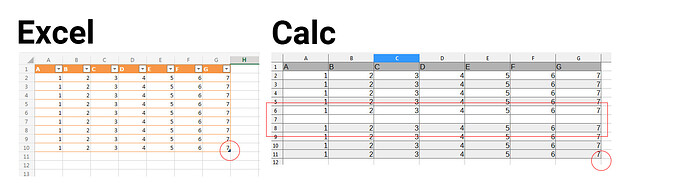Hello. In the MS Excel I can choose range and format them as table with styles, auto filter and etc. I can easily change range size with little triangle in the right bottom corner. If I insert lines then they are formatted according to the pattern.
In the LibreOffice Calc I can choose range and apply style (autoformat) but the range will not automatically become a filtered table. I can create data range manually, but I don’t have a convenient triangle for quick resizing. And if I insert lines in the styled table, they doesn’t correctly formatted, for ex. if the lines have alternating colors, the colors are not automatically corrected.
Maybe I am use wrong scenarios, or LibreOffice Calc haven’t such functionality?
Yes, LibreOffice lacks those automatic table styles that would keep alternating row formatting, for example.
Thanks for the answer. Is this functionality expected in the future?
¯_(ツ)_/¯ if it gets implemented…