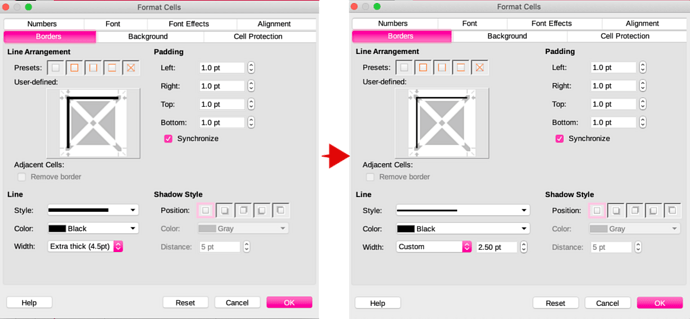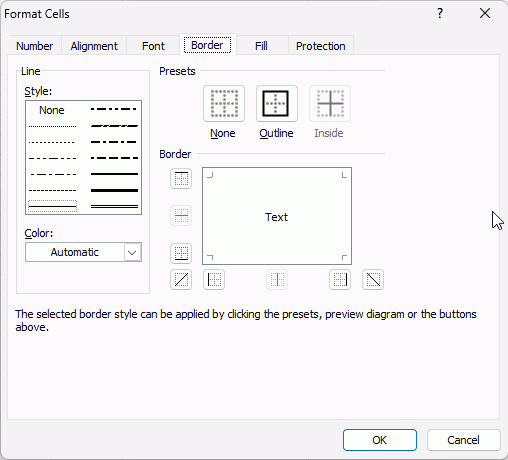You should make a comment if it isn’t an answer.
If you look at this screenshot from Excel 2010 there are only 14 borders available, of them only 3 are solid lines.
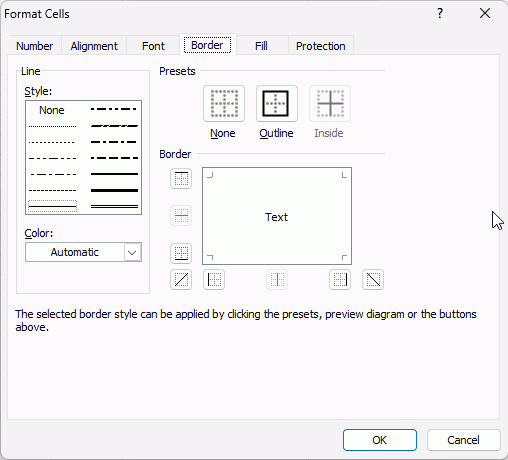
I created a spreadsheet in Excel and gave three cells the different solid borders, thin, medium and thick. On opening them in Calc the border widths are 0.75 pt, 1.75 pt, and 2.5 pt; in other words Excel 2010 doesn’t support any other thicknesses of solid border so they must be converted to one of those thicknesses.
Those seem to be still the current choices, see Change the width of cell borders - Microsoft Support
So, Yes, Calc does change the border size on conversion but it must to meet the xlsx specification.
[Edit]
Excel doesn’t support cell styles either, only direct formatting.
If you are working with people using only Microsoft Office then you should give consideration to purchasing a copy of MS Office for that work.