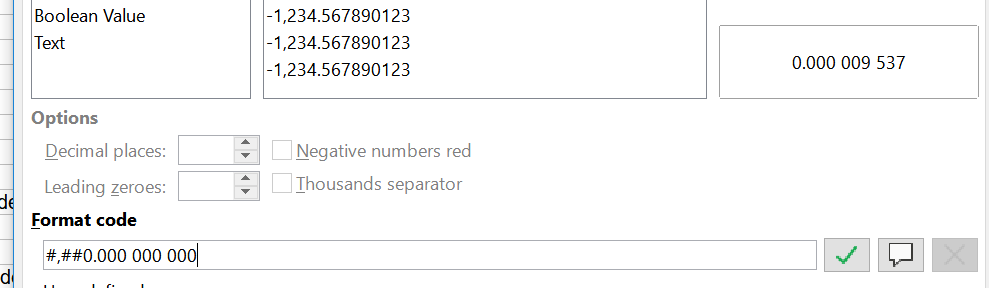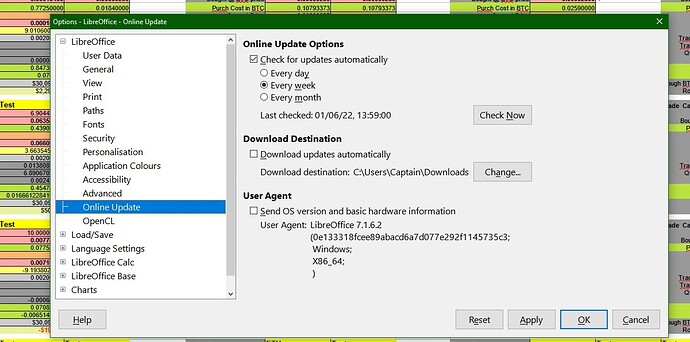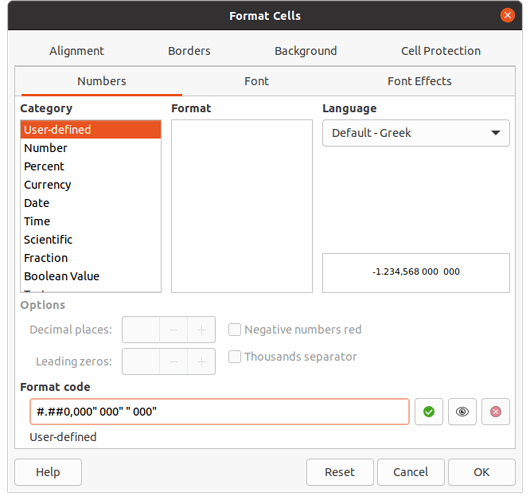I can edit number format to add thousand separator to decimal part like that
It works fine until document closed and opened again
format string is lost and i see that
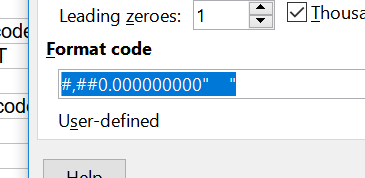
So, how do i format decimal part format and save it?
(tried 6 somthn version and now it is 7.0.4.2 on windows)