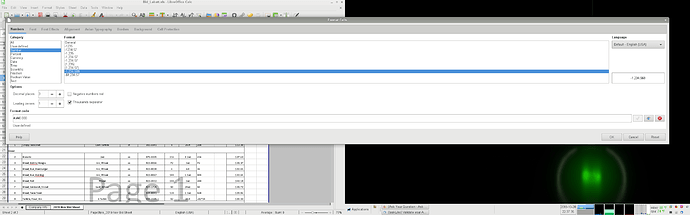I am having this problem with calc that I can not reduce the size of the popup window for “Format Cells”. The “Format Page” popup does not do this. I can not resize, nor is the option to resize available in the menu for this window. I have uninstalled and reinstalled, deleted my LibreOffice application folder, and changed setting inside the config file (registrymodifications.xcu), but nothing helps. What else can I do?
Installed Version: 6.1.5.2 Build ID: 10(Build:2) on openSUSe 42.3 with dual monitors 1440x900.