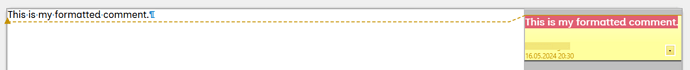I am proofreading a document for someone and trying to add comments as guidance. I press Ctrl-Alt-C and enter my text. I find the default text a bit too small. I tried choosing ‘Format all comments’ and selected a larger font. Sometimes this works, sometimes it does nothing, sometimes the cursor jumps to the very beginning of the document, sometimes it stays at the point where I am editing. However, frequently any subsequent comments revert to the small font that I struggle to read. Is there a way to set the comments style and make it remain that way throughout the document?
My experience has been that it is very erratic indeed. I’ve had this issue with 7.1.2 and 7.1.3 which I upgraded to yesterday.
Any ideas, please?
Mark B