I have a huge list of dates which has the format Dec 1, 2019 , Jan 2, 2019 etc. I need them in YYYY-MM-DD as in the screenshot below:
I have attached a sample file as well Date Conversion.ods
Please help!

I have a huge list of dates which has the format Dec 1, 2019 , Jan 2, 2019 etc. I need them in YYYY-MM-DD as in the screenshot below:
I have attached a sample file as well Date Conversion.ods
Please help!
This is a dupe of Calc Conversion TEXT to DATE. Basically select the “date (that I have)” column, go to Data > Text to Columns… then click the column header in the small preview area at the bottom. This will allow you to choose “Column type:” as “Data (MDY)” which will interpret the input you have as dates. Then just select, right-click, choose Format…, and select the date format you want to use. HTH.
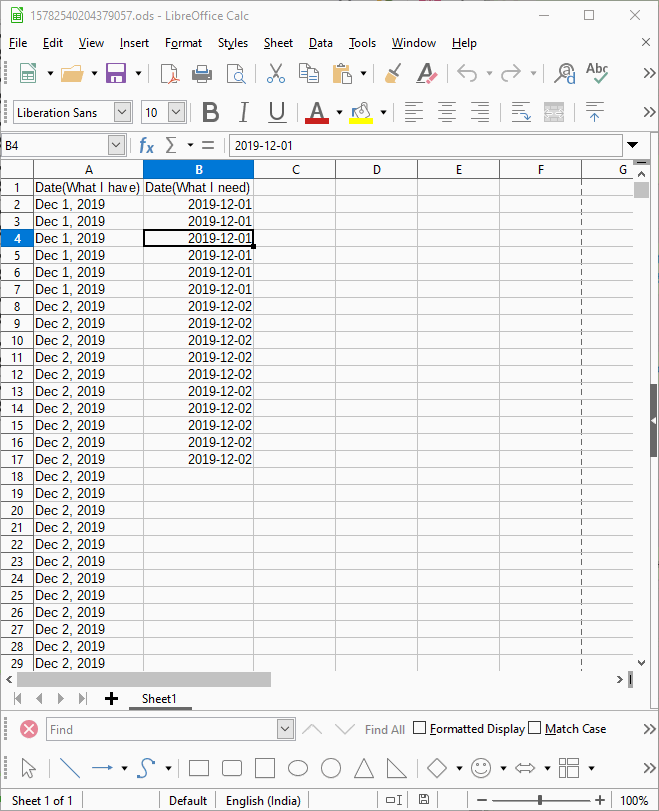
I am soo noob. Thanks a lot guys