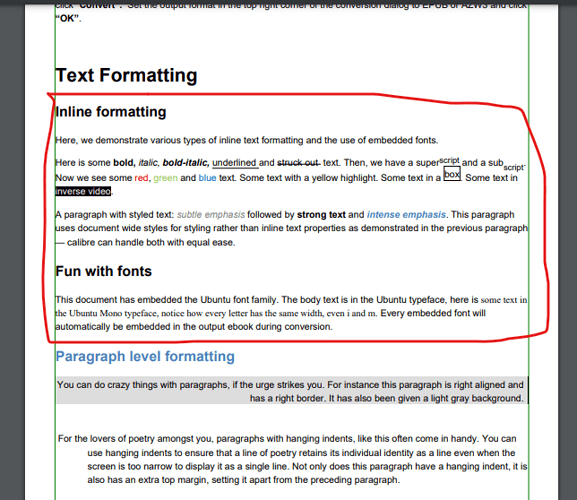hi guyz,
im using drupal/php and libreoffice for converting doc to html but indentation is not proper image formatting is also poor
reference docx:- https://calibre-ebook.com/downloads/demos/demo.docx
im using this command :-
‘/usr/bin/soffice --headless --convert-to html:HTML:EmbedImages’ . $source_path . ’ --outdir ’ . $destination_path;
OS :- NAME=“Fedora Linux” VERSION=“36 (Server Edition)”
LibreOffice 7.3.7.2 30(Build:2)
not able to upload .html file that’s why uploading in .doc demo.doc (102.7 KB)
any help will be great full.