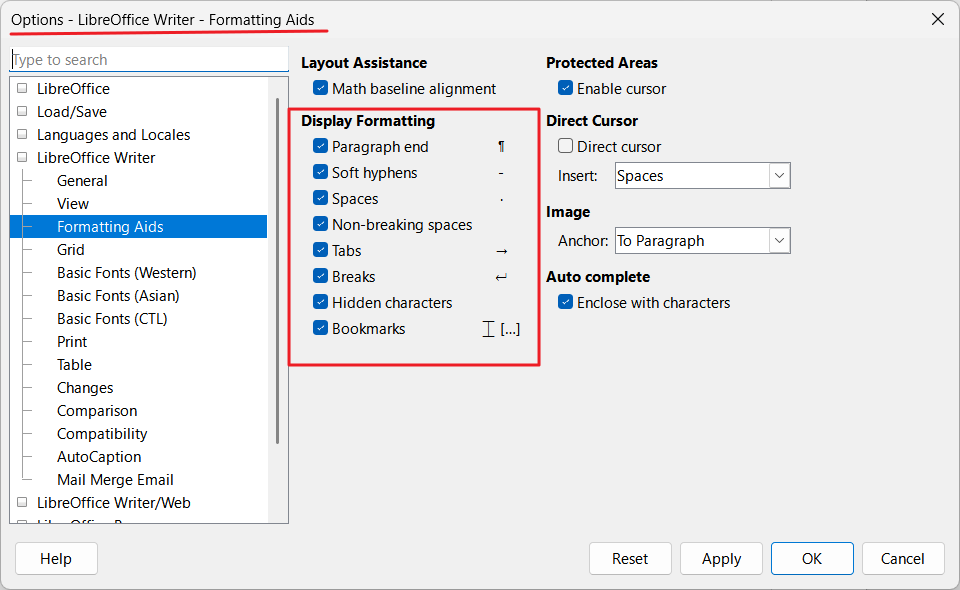I am using LO Writer 24.8.6.2 with Ubuntu 24.10 and within the last month the option to view formatting marks stopped working. My work around solution is to start in safe mode. Of course, then I have to re-input various other settings and if I save and re-open my document, the formatting marks are no longer there.
I don’t know if this is a known bug, or if there is some option that I need to set.
Thank you in advance for any help or comments.
You may have customised your application look.
- go to
Tools>Options,LibreOffice>Appearance - from Items menu, select Writer Non-printable characters
- from Light menu (in Color section), reset to Automatic
- OK
Since I recently upgraded to 25.2 series, option presentation may be different. Any way, look for Non-printable characters setting.
1 Like