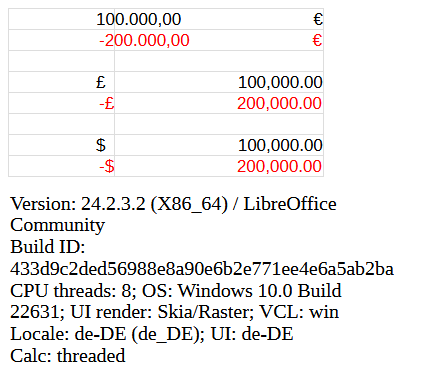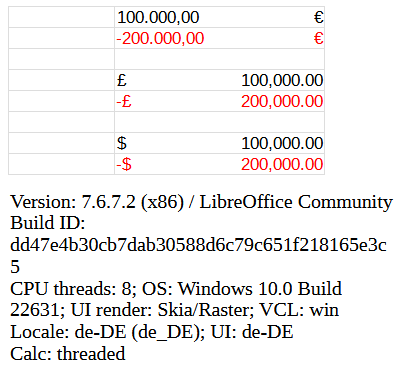I just did a clean install of my OS, moving from whatever the latest version was provided in Kubuntu 23.10 to now v24.2.3.2 in Kubuntu 24.04. This new install is reading the same file I was using in the old install. Across a bunch of cells with the exact same format code applied to them, the dollar sign in some cells will render halfway between two cells, or even all the way over into its neighboring cell, and it will vary from row to row. The formatting code is [>0][$$-409]* #,##0.00 ;[<0][$$-409]* -#,##0.00 ;[$$-409]* -# ;" "@" " in all of the cells you see with numbers in them, but it will format strangely on one line and not the other.
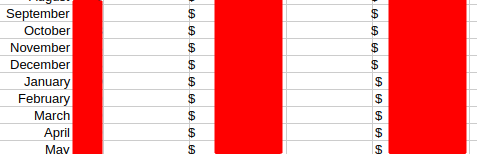
I blanked out the values, because this is my personal finance spreadsheet, but I can tell you that the line where the formatting looks correct, and the dollar sign is left aligned within the cell, is where the dollar amount increases by an order of magnitude.
Does anyone know if I’m missing some dependency or something that’s making this misbehave, or otherwise how to correct it?