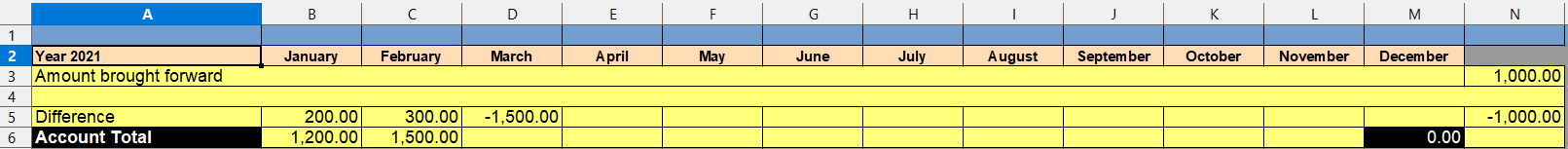Hi there. This (small) problem drives me crazy. Can somebody please help me.
This is my goal:
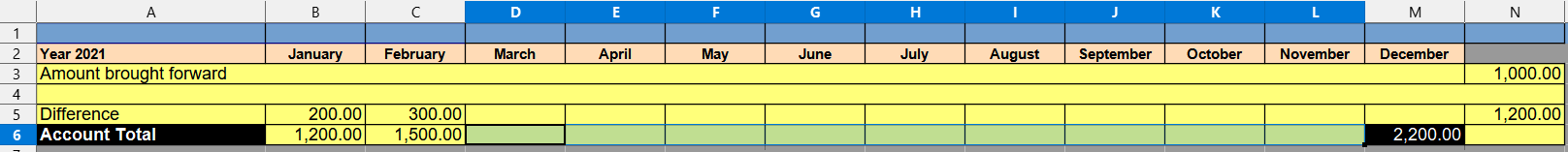
But problem is (see below): At the end of each month I manually insert the Account Total for the relevant month. In row 5 is the formula: current Account Total - previous month’s Account Total with the exception of January where it says =SUM(B6-N3). As you can see in the example below, the output in N5 (=SUM(B5:M5) is wrong because D5 has been automatically added.
How can I avoid this? Is there maybe a command such as: only fill D5 if there is a value in D6? That’s just a thought of mine. I would really appreciate if someone could help me. Many thanks.