Hey everyone!
I know this has been asked before… From my search, it seems most people have a similar situation when they move from Excel or Google Sheets. I tried a few of the solutions, but most didn’t work for my situation (or maybe I misunderstood something!).
It seems Calc is treating my numbers as Currency but it doesn’t do the same to the result. It always comes as a formula (I tested with =TYPE). Which would be fine, but when I format the entire column the result is still shown as a formula, and as such gives me an error. If I take away the currency format from that specific cel, the result displays a number. In this case, should I always use another formula to convert it back to Currency (by this I mean, is =SUM not enough to give me the result?) or did I make a configuration mistake?
Here are a few prints to illustrate this better:
The cels I mentioned.

The cels with their types.
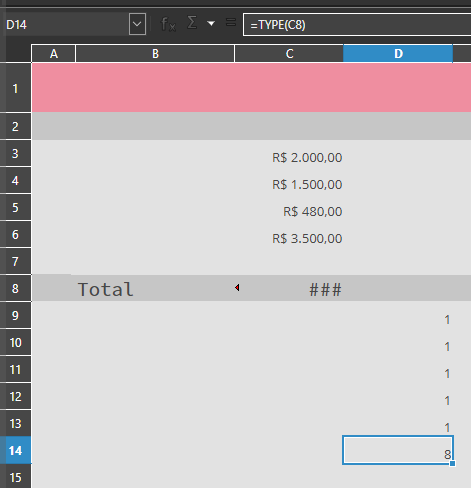
These are currencies, right?
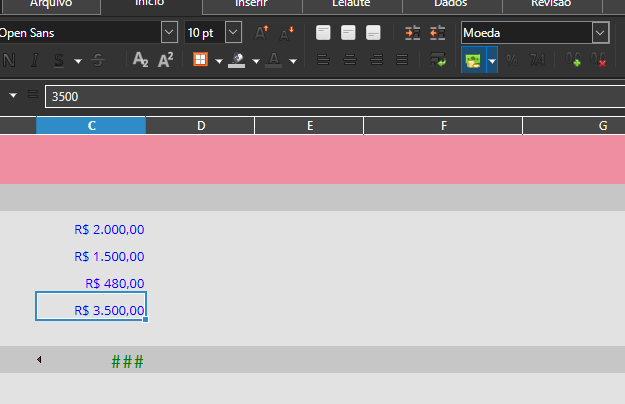
And yet, this one…
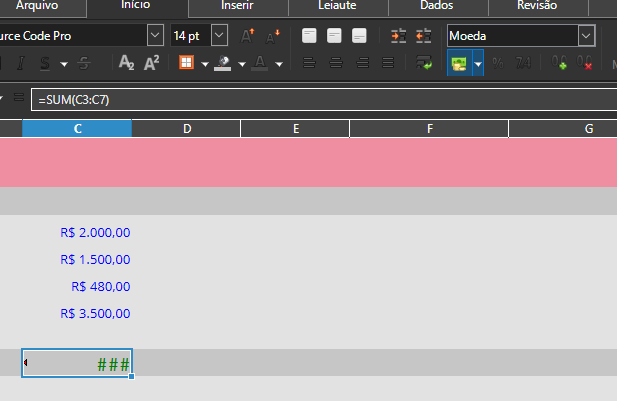
Any tip or help would be greatly appreciated!
