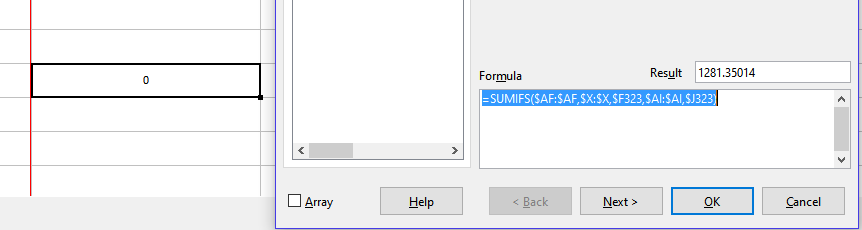Every formula shows 0 in cell.
For example this formula computes to a non-zero value, but the cell doesn’t show the result properly.
There is no special formatting on the cell.
Even the formula “=1” gives 0.00.
Every sheet does this. But not in the cells that already had formulas in them. some switch was flipped idk what.