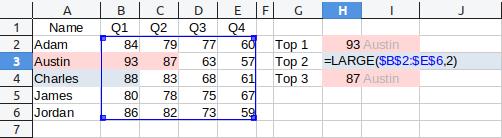
How can cells I2:I4 contain the names of the owners of the values in cells H2:H4?
From the Q1 to Q4 value data above, I want to take the 3 highest values (in column “H” I use the LARGE formula). Then in the next column (column “I”) the name of the person who got each value is listed.
Expected results:
I2 = Austin
I3 = Charles
I4 = Austin
