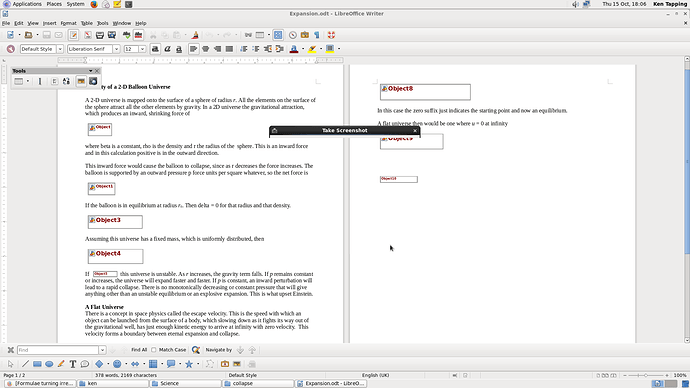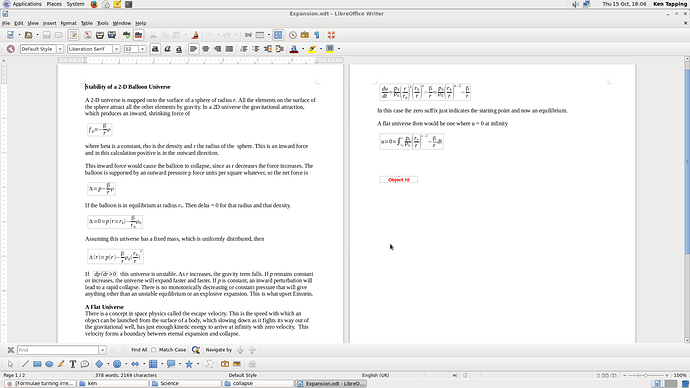I am writing a document containing formulae. I like(d) drafting technical documents using LibreOffice because you can see it all. Anyway, after several formula entries with the equations appearing in the document as desired, the next one appears as an object box. Going through the view and toolbars I can flick all the other equations between equations and icons, but the offending one remains an object box. The view option has no effect. I just keep getting the object box. After that transition, all equations appear as object boxes, and only the original equations can be flipped using the view option.
I think this is a bug, not an option selection issue.
Version: 4.3.7.2
Operating System: Scientific Linux Version 6 (LibreOffice was part of the package)
This is a Red Hat derivative.
Document files are being saves as .odt. I have used .doc and .docx as needed but this problem report pertains to problems with documents saved as .odt.
I use the the TeX-like equation editor built into the program. I really like it
I copied a formula and it turned into an object (Object 7)
Thanks guys for the help. For WYSIWYG document preparation this is a great program and I really don’t want to be forced back to Word. LaTeX is best for production but not for seeing what you do while you are doing it.
Yes. I know they are inserted as OLE Objects. What I am getting is that I am happily typing a document with all the formulae grinning at me, and then the next formula I do appears as an object icon and not as a visible equation. It can still be edited etc. because it appears in the edit window. However I cannot make it visible as a formula in the document. I can use the view tools to flip all the other formulae between visible formulae and boxes, but the one that first showed the problem remains a box whatever I do.The one that I added “nothing” to, as an example, remains a box no matter what I do.
(edited by ajlittoz to fix image display)
I want to make sure I completely understand your question above.
What I am doing is
View, and then Toolbars and then Tools and the using the flip icon.
There is nothing on my tools menus labelled “Images & Charts”. Am I going down the wrong tree. What do you mean by [x]
In addition, I have not changed anything and have been using this program for years and have never had this happen before until a couple of days. ago.
Thanks for that suggestion. I will research that one with a few experiments. Write is my text machine of choice. I must admit I tend to stick with what works and not upgrade until I need to. I guess that came from working with Microsoft Office, which evolves into a completely different a and weirder species every time anew version comes out.
File corruption sounds about right.