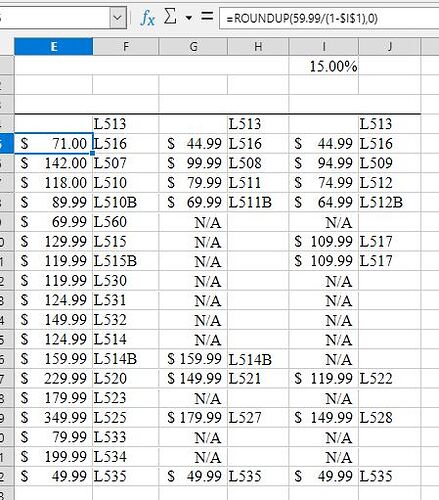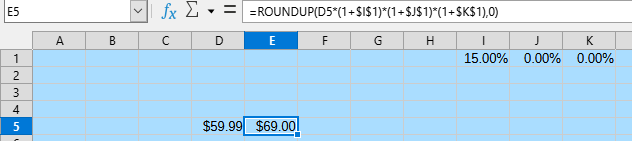I want to update the pricing on a labor chart using a formula.
I want to input a percentage (ex. 15%) in a cell and have the respective cells (selected cell: $59.99) to increase 15% and round up to .00. I created a formula as seen in the screenshot for the $59.99 resulting in $71.00
If I want to, in the future, increase the labor costs by 10% or different percentage over the $71.00, how do I do this with the original 59.99 in the formula?