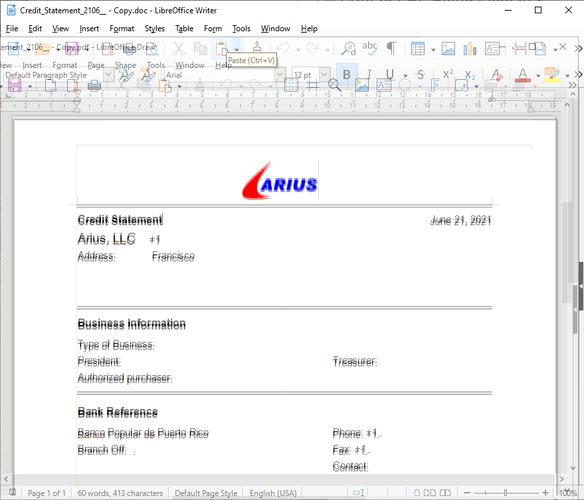I see a bug in the printing with Foxit, which may be a Foxit bug, I can’t tell. When I print the document, by default it always prints at scaling of less than 100%, around 80% I think. If I go into the settings for the Foxit printer, I don’t even have to change anything (since it normally shows the scaling as 100%), it then prints at the correct scaling factor. This is true in both Writer and Calc
I select File - Printer Settings… When the dialog comes up I select Foxit and click Properties. As I said, the scaling shows as 100%, so I don’t change anything, just exit both dialog boxes and then print and the scaling is good. Actually, I don’t even have to use the Layout tab to see the scaling. Just opening and exiting the Printer Settings dialog is enough to fix the scaling.
How might this be debugged to see if the problem is in LibreOffice or Foxit?
The Foxit Reader PDF Printer version is 9.7.2.2231. Last copyright is 2020 so it’s a good chance it’s not up to date, but I seem to recall there’s something about Foxit that makes me not want to update. Probably something about the licensing. I use Foxit because it lets me annotate PDF files, even if it’s a bit crude. I just found that a PDF can be opened in Draw to allow addition of text and shapes, etc. Maybe I can ditch Foxit?