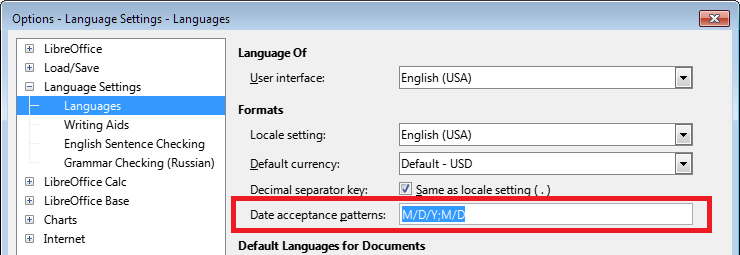The thing that is broken is that in normal numeric context with no additional setup, 1/2 is auto-corrected into ½. This should happen only in textual context, e.g. when the cell is formatted as text or while in text entry mode initialized by leading apostrophe. This conversion can (and should) be turned off. EIther you turn off the respective auto-replacement for the entire office suite (which I don’t want) or you store your own customized default template with language “[None]” for the “Default” cell style (I use templates and styles anyway). This turns off the localized auto-correct features in all spreadsheet cells derived from that custom template. Whenever you want these features in sheet cells, you can switch to another custom cell style for localized text entry. Styles are the most important key feature of Writer, Calc, Impress and Draw.
Once you have disabled conversion from 1/2 to ½, text entry 1/2 enters the text “1/2” and numeric entry 1/2 enters a date unless you prepare the cell with a number format of category “Fraction”. 1/2 with a fraction type number format enters 0.5. If you do this frequently, you add another cell style to your default template.
For my German application locale the default date recognition pattern is D.;D.M;D.M.;D.M.Y which is unusable because the point as date separator is not on the numeric keypad. German keyboard layout uses the comma as decimal.
Therefore my personal date recognition pattern is D/M/Y;D/M/;D/
1/2 does not enter a date but 1/2/ does which is perfectly fine for me. Same with text import. With my date recognition pattern 1/2 in a csv file or in a plain text clipboard imports as text even if “special numbers” detection is turned on.
Since this application resets the date recognition pattern whenever you switch to another global locale, I use the following macro when this happened to me:
Sub applyLODateAcceptancePatterns()
setSetupValue("/org.openoffice.Setup/L10N", "DateAcceptancePatterns", "D/M/Y;D/M/;D/")
End Sub