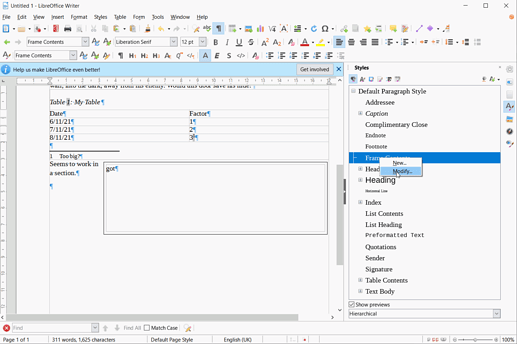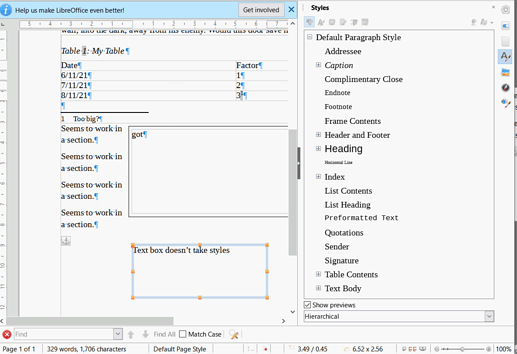Having successfully written a 500+ page book in Open Office, I have tried to migrate to LibreOffice to write the second volume in a 3 volume work and it’s not going well. In Open office I had a frame box set to certain parameters and a text formatting format to apply to the text within the box. To repeat this in Open office has proved impossible. The formatting is hopeless and will not stay once set. The position of the frame will not set on the page like it did in Open Office. Specifically it will not set to the the top of the paragraph to which the box has been linked. Furthermore, the neither parameters of the box nor that of the text within remain as formatted for subsequent use. I have made a new frame format name in the organiser but this name does not appear anywhere in all styles or in custom styles. It only appears when I highlight the frame. Since maintaining the same style through the three volumes is important, I have to resort to open office but then cannot save as a docx file nor use the cloud with the word processors. Is this just an error in LibreOffice or is there some solution?
I have a text box within my page as commentary. Showing you the format is not going to produce a solution. The problem is specifically LibreOffice and its formatting processes. Maybe it is the wrong version (Vs 6.0.2.1) and I will download the latest. But we will not get anywhere by reflecting upon my page design, which, I stress, works perfectly in OpenOffice.
A small sample document might be helpful. Is a “frame box” a Frame or a Text Box?
The default paragraph format for a Frame is Frame Contents. You can right-click on a style in the sidebar and select Modify to change its attributes.
A text box and its contents cannot take styles, only direct formatting, because is is a drawing shape
Both a Frame and a Text Box can be anchored to Paragraph and with the top of the object at the same level as its anchor point (but not above it).
If you are saving as docx then you will have unresolvable problems because .docx specification doesn’t support frames, only text boxes. Always save in native format, .odt and if you do need to export as docx expect some problems but do so only at the end to share.
See [Tutorial] Differences between Microsoft and AOO/LO formats
EarnestAI thank you for that. I am experienced with text boxes and frames which is why I set a text box within a frame. But knowing now that docx does not properly support my efforts has put my mind at rest.
I would avoid using text boxes if at all possible. In Writer, they are there mainly for compatibility with Word documents.
There is no reason why you can’t have a frame within a frame.
And frames within frames are very frequent: when you caption an object, say an image, you get nested frames. The outer one contains the caption and text/objects/…, the inner one is the captioned object.