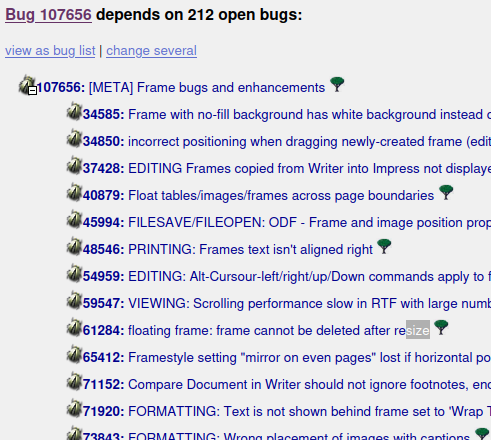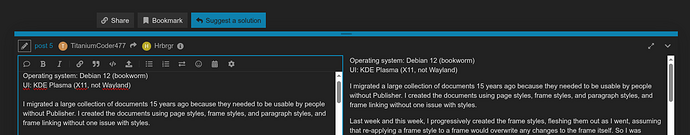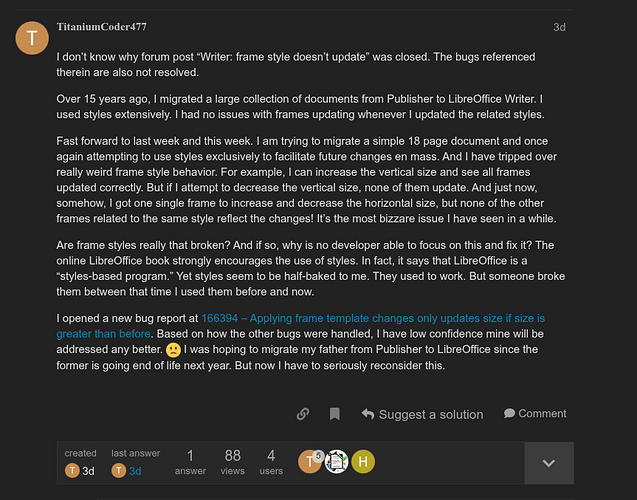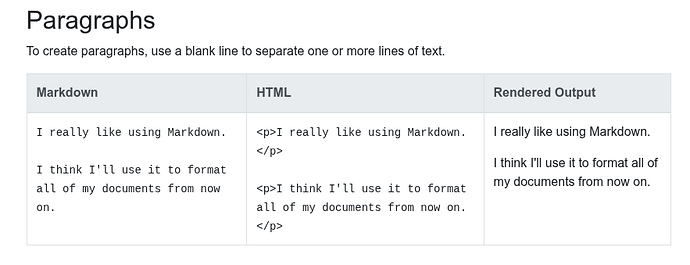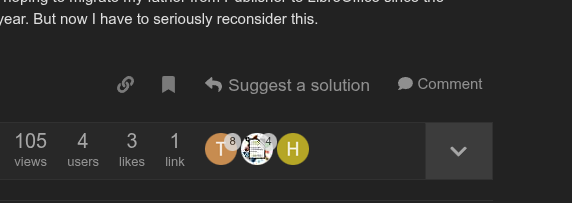@TitaniumCoder477
Please, don’t use “Suggest a solution” for information which is not precisely a solution. A sample file can be attached to a comment, too. Best, reopen your question (to enter edit mode, click on … below it, then on the “pencil” icon) to provide requested and required details so that everything is in a single place (this site is not a forum; there is no such thing as a thread or conversation).
As I suspected, you have direct formatting on your frames (and I also found character DF for italics).
This DF is very subtle: you changed the height of some of your frames by a very small amount, e.g. width of 9.58cm instead of style 9.55cm. This tiny difference (unnoticeable by eye) is sufficient to tell Writer you manually applied some override. As I mentioned frame styles are not at all “bullet-proof”. This override, instead of forcing only this parameter, will cause all other individual parameters in the frame to take precedence over the style. And there is no provision to clear direct formatting. The only workaround is to apply an unrelated style like Formula (which also changes the anchor) before reapplying the target style.
You can tell the presence of DF on frames by comparing settings from right-click + Properties and style configuration.
I also don’t understand the logic behind your frames. You seem to have blindly transposed the structure in Publisher (which is page-oriented like all desktop publishing programs DTP) while Writer is flow-oriented which compelled you to simulate the difference in behaviour with tons of frames (and the consequent performance penalty).
The links between your frames seems buggy. The very first frame at top left links to ??? (Is it the frame at top right on next page?) When I reduced the height of the first frame, text does not spill over to the second frame. I get a small red triangle flagging text clipping.
It looks like you want to simulate a booklet one-third height from your chosen paper size. Why then don’t you set this height in the page style?
You make your life difficult too by anchoring your frames To page. This is indeed a DTP feature (and if you want to mimic Publisher behaviour, this is a good choice, but I am not sure you grasp all the consequences). But you immediately lose all the automatic layout function in Writer.
You have footnotes. Your frame layout (and particularly the To page anchor) compels you to handle your notes manually (consistent numbering in text and at bottom, formatting, position …). Managing your document is certainly a nightmare.
IMHO, you should think over the specification of your document, describe precisely what you want to achieve. Obviously, the narrative defines a text flow (perhaps you have several narratives – how do they interact with each other?). How could you insert your narrative(s) and layout in the Writer workflow? I think this is more fruitful than trying put your feet in too narrow shoes.
One last word about your usage of styles: you named them according to their visual effect. This is wrong. Your styles are in fact a semantic markup. You can keep built-in Body Text for your main topic. When paragraphs look like headings, why don’t you use Heading n where n hints at the level or importance of the heading (1 most important, 2 important, … 10 least important)? When you want to emphasise a group of word, use Emphasis or Strong Emphasis. And so on for comments, advices, notes, quotations, …
The appearance of text is just a matter of configuring the styles. And since their names are related to significance, you know exactly what this impacts.
As a counter-example, take tBlue which seems a surrogate for Strong Emphasis. What happens if your printshop requests a change of colour because the tint of the paper reduces contrast and reading comfort? Do you reconfigure tBlue to become dark brown? Then the name tBlue no longer makes sense. Also, are you sure that tBlue-tagged sequences all have the same significance? You may have used tBlue both for emphasis and for special purpose (like URLs). If you change tblue to reinforce emphasis, does it make sense to also change URLs?
 I was hoping to migrate my father from Publisher to LibreOffice since the former is going end of life next year. But now I have to seriously reconsider this.
I was hoping to migrate my father from Publisher to LibreOffice since the former is going end of life next year. But now I have to seriously reconsider this.