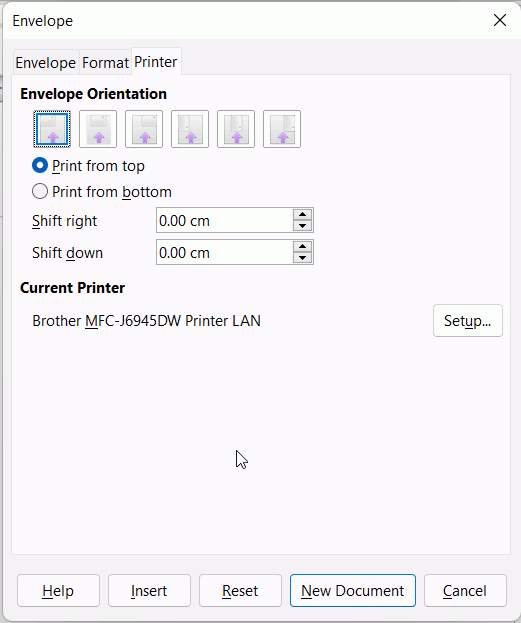When I print an envelope the return address is there and the box is checked. In print preview it’s there. It looks perfect. But when I print the envelope there is no return address. It used to work. I must have clicked something because it doesn’t now. It’s really frustrating. Any advice?
Is the envelope created the same size on screen, physically, and in the printer settings? If you create and load a C6 size envelope (16.2 cm x 11.2 cm) but printer selects DL envelope (22 cm x 11 cm) in its settings then the last part (return address) will be printed on the printer roller rather than on the envelope.
Are you on Mac? If you are try clicking LibreOffice > Preferences > LibreOffice > View and unticking Use Skia for all rendering
Do you use the same font for address and return? If not this can result in different behaviour.
And please share a copy of your file (addresses changed to something without personal data, of course). So somebody can check…
Thanks for your responses. This is a Win 10 machine, I am using #10 envelopes, and I don’t see a way to change envelope fonts, so I assume they are the same. I am using the default envelope spacings. Now I see it is printing a few characters from the return envelope, so I wonder if it is about spacing (.39" from top and left)… I am attaching a test file. Many thanks!
test.docx (5.7 KB)
What have you done?
Your file is .docx, i.e. a format alien to LO Writer. Your file incurs conversion on read and again on save. These are two occasions to damage it.
The file itself is not correctly structured. You played with Default Page Style with 0cm margins. Usually printers have “mechanical margins” for paper guidance inside the printer where nothing can be printed. But I don’t think this is the cause of the problem.
You inserted your data into text boxes which are drawing objects for Writer (they are considered differently by M$ Word). Text boxes don’t coexist well with text (but here you have no main text). Though they are positioned where I assume they should according to their properties, I remember there was a bug a long time ago where such graphical objects were offset when printing. You didn’t mention your OS name nor your LO version, which could hint in the right direction or eliminate hypotheses.
I assume that you are using the menu item Insert > Envelope. There are a number of settings in the dialogue box for distance from the edges and for also paragraph and character styles for the Addressee and Return Address. You might also look at the envelope orientation and feed direction. See Help Printer and also your printer manual
Thanks - that is how mine is set up. I think I accidentally clicked on something a while back that stopped it from working. I don’t think I’ll ever fix it. I’ll just hand-write the return address, as silly as that is.
I don’t know why this question is locked, I can’t seem to unlock it.
The screen shot I gave of printer settings may or may not apply to your printer (it doesn’t to mine), it was to show you where they were not what to apply. It depends on how your particular printer handles the paper, that is 12 different settings depending on which printer plus offsets for fine tuning position if required.