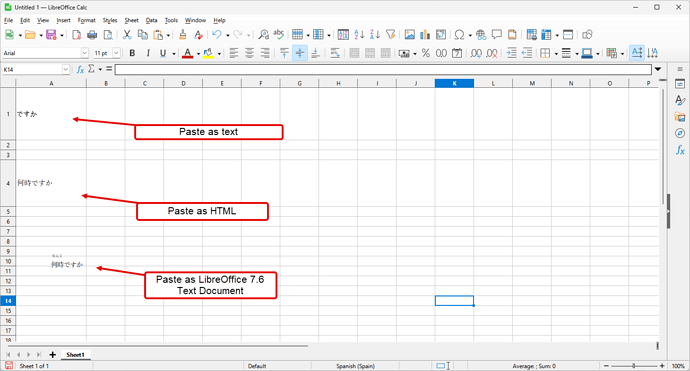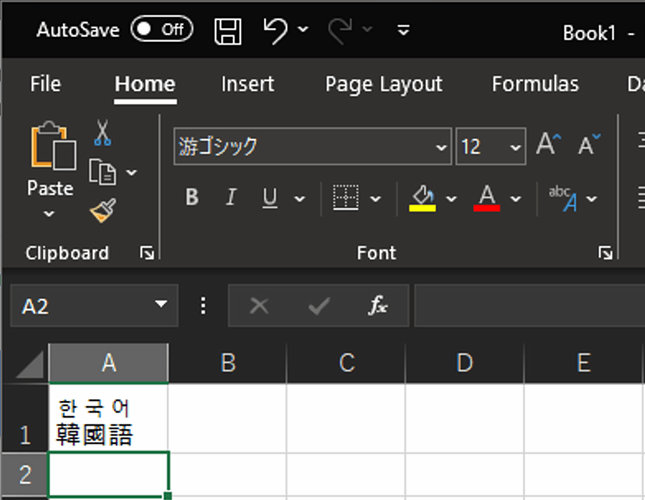LibreOffice Writer fully supports furigana in the text, however LibreOffice Calc does not, it does not allow you to create furigana directly in the spreadsheet or paste it from LibreOffice Writer as text (in fact, in LibreOffice Calc, the menu option Format → Asian Phonetic Guide is shown disabled).
For example, if I copy from LibreOffice Writer a text in Japanese with kanji that has a furigana written above, when I paste it in text mode in LibreOffice Calc the furigana are lost. The only way to get the furigana to display correctly is to paste the text into LibreOffice Calc with LibreOffice 7.6 Text Document format, but doing it this way is not just pasting the text, it is creating a text box, so then the spreadsheet becomes unmanageable:
LibreOffice Calc:
However, in Microsoft Office it is possible to copy text with furigana from Word and paste it directly into Excel in text mode, so that you can even modify the furigana directly from Excel. Microsoft Excel does not allow as complete support for furigana as from Word, but it still allows you to create furigana directly from the spreadsheet, something that LibreOffice Calc does not allow.
Please, is there any chance of full furigana support being implemented in LibreOffice Calc in the near future? At least please put it on the list of tasks to do.