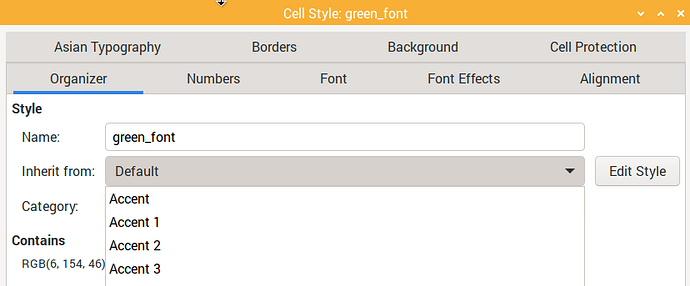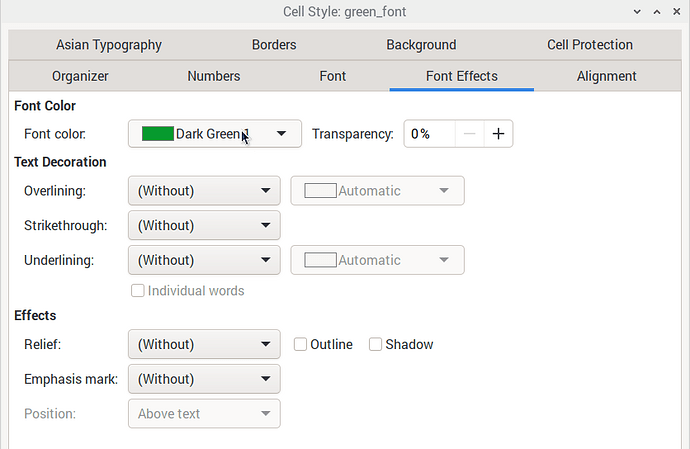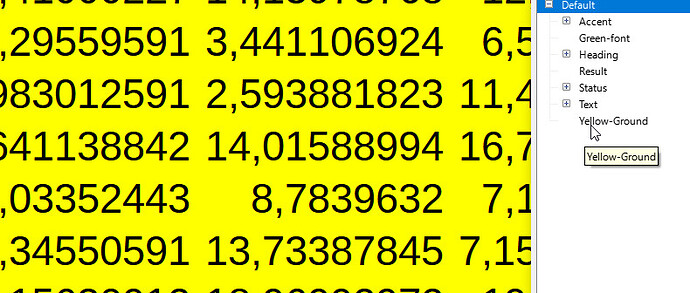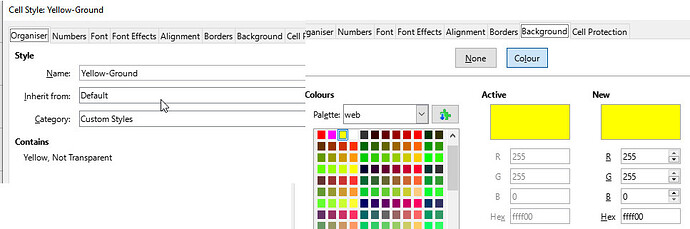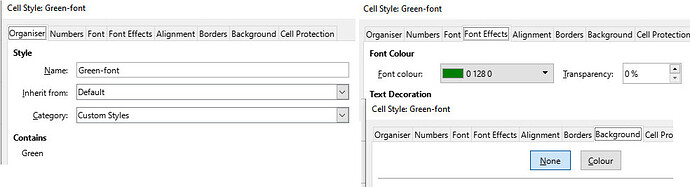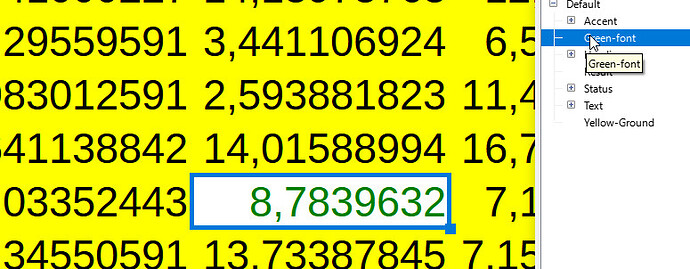Is it possible in Calc to change only the text color but always keep the cell’s current background color?
Either with a function or, as I understand many consider to be the right way, using “conditional formatting”
Otherwise, I have to start making 24 customize styles