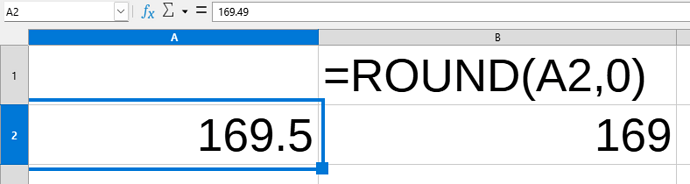Here is the screenshot. Replicable. What’s wrong here? How to fix?
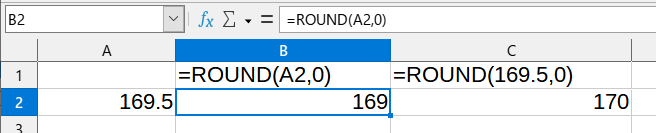
your expectation of A2 is exactly equal to 169.5 … it isnt!
I’m literally entering 169.5 manually, exactly like in ROUND(169.5). There are no digits hidden by formatting
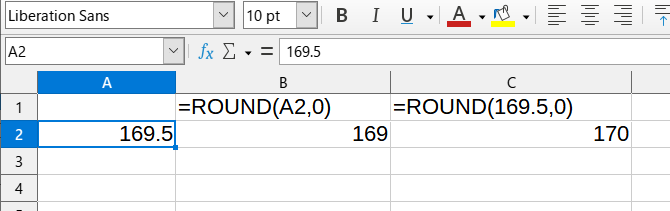
thats with me with literal input 169.5 into A2, and the same 169.5 literally in the second Formula
| 169,5 | 170 | 170 |
|---|---|---|
| … | =ROUND(A2;0) | =ROUND(169,5;0) |
Untitled 1.xlsx (5.6 KB)
What is your version? I have 7.6.1 and 7.6.7 and both are giving the same result
tdf#160306? But it’s fixed in 7.6.7…
Above is from:
Version: 24.8.0.3 (AARCH64) / LibreOffice Community
Build ID: 0bdf1299c94fe897b119f97f3c613e9dca6be583
CPU threads: 4; OS: Linux 6.6; UI render: default; VCL: gtk3
Locale: de-DE (de_DE.UTF-8); UI: de-DE
Flatpak
Calc: threaded
| =RUNDEN(A2;0) | =RUNDEN(169,5;0) | |
|---|---|---|
| 169,5 | 170 | 170 |
and this is from:
Version: 7.4.7.2 / LibreOffice Community
Build ID: 40(Build:2)
CPU threads: 4; OS: Linux 6.6; UI render: Skia/Vulkan; VCL: gtk3
Locale: de-DE (de_DE.UTF-8); UI: de-DE
Debian package version: 4:7.4.7-1+deb12u4
Calc: threadedAfter opening the file (Untitled 1.xlsx) in version 7.6.7 press Ctrl+Shift+F9. The values of both formulas should be 170.