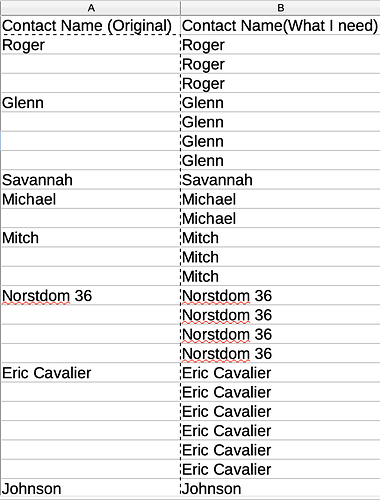I have a list of names under a column(over 200,000). But there are many empty cells between the names. I would like to fill those empty cells with the name that is available on the top. For example, check column A and column B in the file below. The original file has column A. I need values as in Column B. I know I can drag to copy-paste. But I have over 200,000 cells under the column Contact Name. It looks like it would take over 20 hours easily. Help is much appreciated:
I have attached screenshots below: