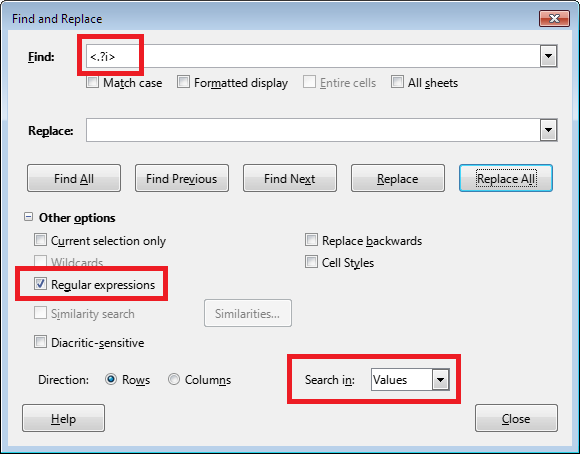Text in cell A1 (the three repeated letters stand for any number of characters):
aaa<i>bbb</i>ccc
I need a formula that removes the tags <i> and </i> and yields this:
aaabbbccc
It works with the REGEX function:
=REGEX(A1,"^(.*?)<\S+?>(.*?)</\S+>(.*?)$","$1$2$3","g")
Is there a simpler way to get the same result, maybe with a different function?