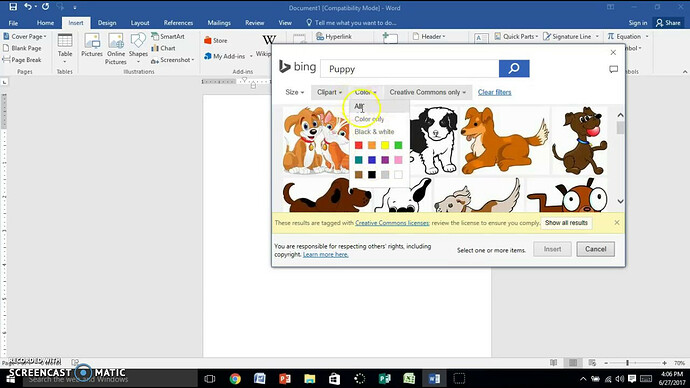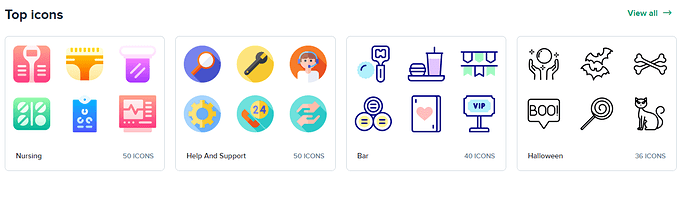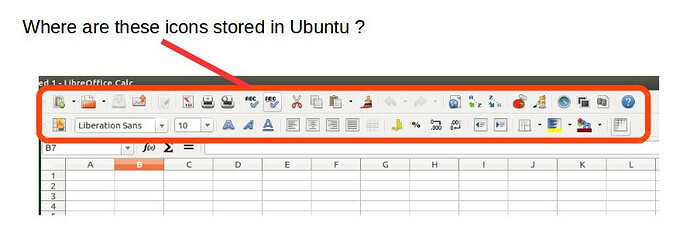About the resource
Futuristic feature: customize the menu bar as you see fit in LibreOffice
How to do this?
- I know there are several options for customizing the menu bar in LibreOffice. But guys I still feel like doing things the way I think is best. We talk about software freedom, it would be great to have the freedom to customize the toolbar my way.
- I don’t know if you know but Microsoft Word has a clipart feature, I know I shouldn’t mention the Microsoft Word software from the core Microsoft Office suite of programs. Still, I’ll quote because it’s my starting point for the feature that I think would be interesting to most people.
- I am new to Libreoffice and would like to know if there is this clipart feature in LibreOffice Writer. This clipart feature appears in a list of icons that can be internal or external (online).
Technical questions
Is it possible for LibreOffice Writer to have an external api like flat icons to customize the menu bar icons?
Additional questions(resource clipart)
- Where can I submit a request for a new feature to be added to Writer?
- If there is no clipart feature in Writer where can I leave it as a feature request?
- Is there a clipart feature in Writer?
- Is it possible to have clipart in Writer?
Example of similar features
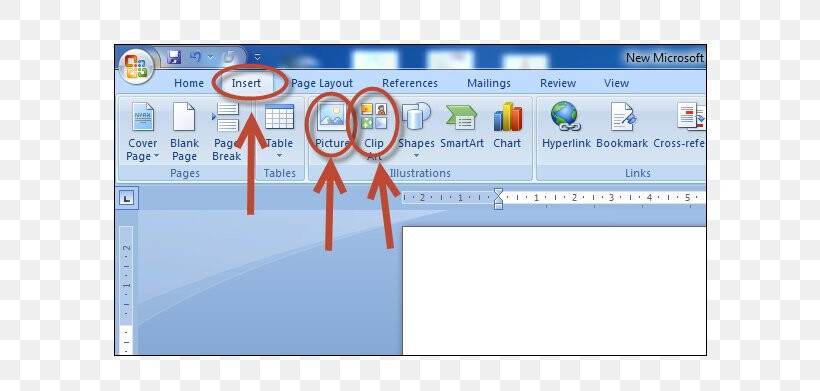
Resource Details
- An example of what I’m talking about is Sublimetext which is an open source software, in Sublimetext everything is done in a configuration file. About that fact, we would have to have a config file to make this feature possible, I think it would be a viable way.
- I don’t know if you know there is a site full of icons, I really wanted to go to Writer and search for those icons.
Benefits
- The user can share the configuration file with more users or people he likes or wants to help.
- The main advantage, moreover, is that the icons on the ‘flat-icons’ website have many icons and this can make LibreOffice more beautiful and beautiful.
- The user is free to do whatever they want with the software, including, if it had this feature, to configure the toolbar as they see fit.
What type of configuration file would be important for this feature?
As already mentioned, Sublimetext has a configuration file of type xml. I believe xml is a good choice to be a configuration file, as tags can be customized differently than html.
what am i thinking
- wanted to customize the menu bar with this
References
- https://www.sublimetext.com/docs/settings.html
- https://www.flaticon.com/
- https://github.com/bevacqua/dragula
- https://www.dreamincode.net/forums/topic/293568-drag-and-drop-files-demo-in-c/
- https://www.libreofficehelp.com/change-libreoffice-default-look-and-feel/
- https://openclipart.org/
- How to Insert ClipArt in LibreOffice, OpenOffice Impress
- 14.04 - Where does LibreOffice store toolbar icons? - Ask Ubuntu
- https://codepen.io/cortesben/pen/JMzarK